P.S. The answer - the Basic authentication must be enabled for the autodiscover virtual directory of the autodiscover.domain.com site.
ARR autodiscover issue

Hello,
One more question on ARR, please: my ARR works perfect in proxying OWA connections but yesterday I tried to connect to my Exchange using Outlook Anywhere and failed. The Autodiscover rules have been created automatically by the ARR setup and the monitoring test displays OK:
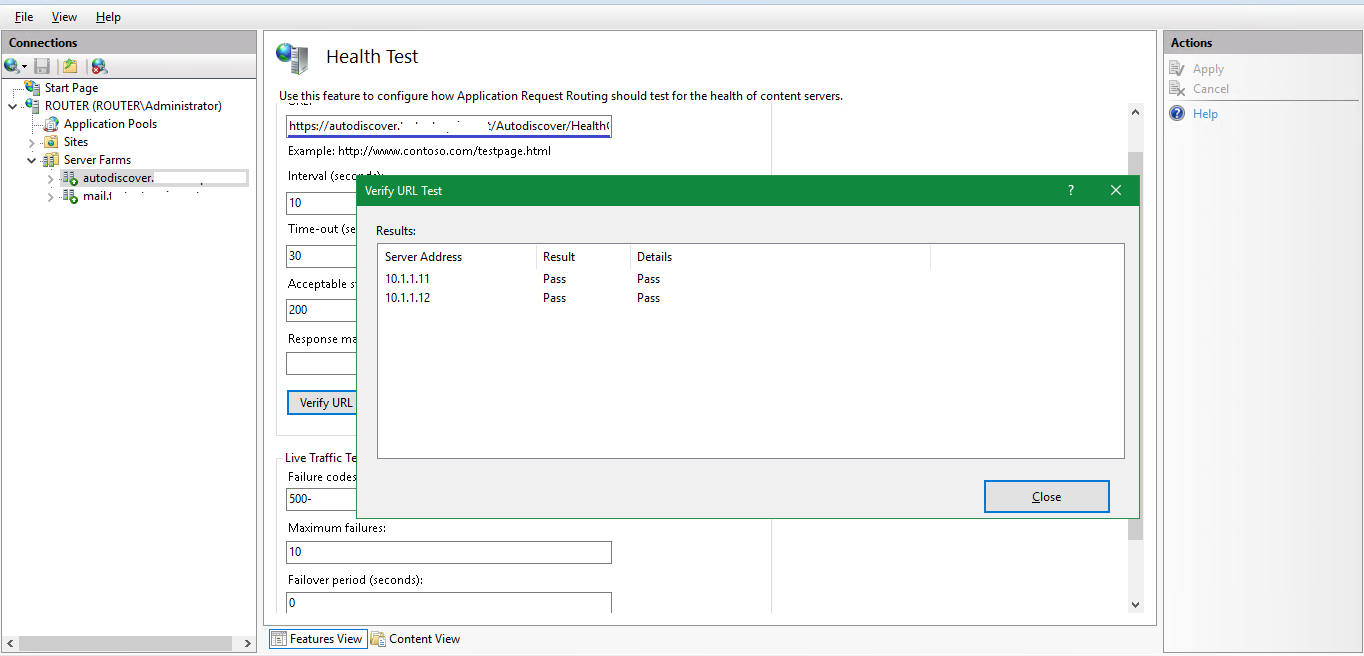
For testing purposes I tried to access the same page - https://autodiscover..../Autodiscover/HealthCheck.htm - from internet and I got the 404 error (the https://mail.domain.../owa works ok). I then tried to make the three consecutive (external) connections to autodiscover.mydomain.com (via ARR) and see what the IISlog records would reveal:
1) I run Outlook - it fails, the connection is logged
2) I connect to https://autodiscover..../Autodiscover/HealthCheck.htm - erro, this connection never logged!
3) I connect to https://mail.domain.../owa - connects ok, logged.
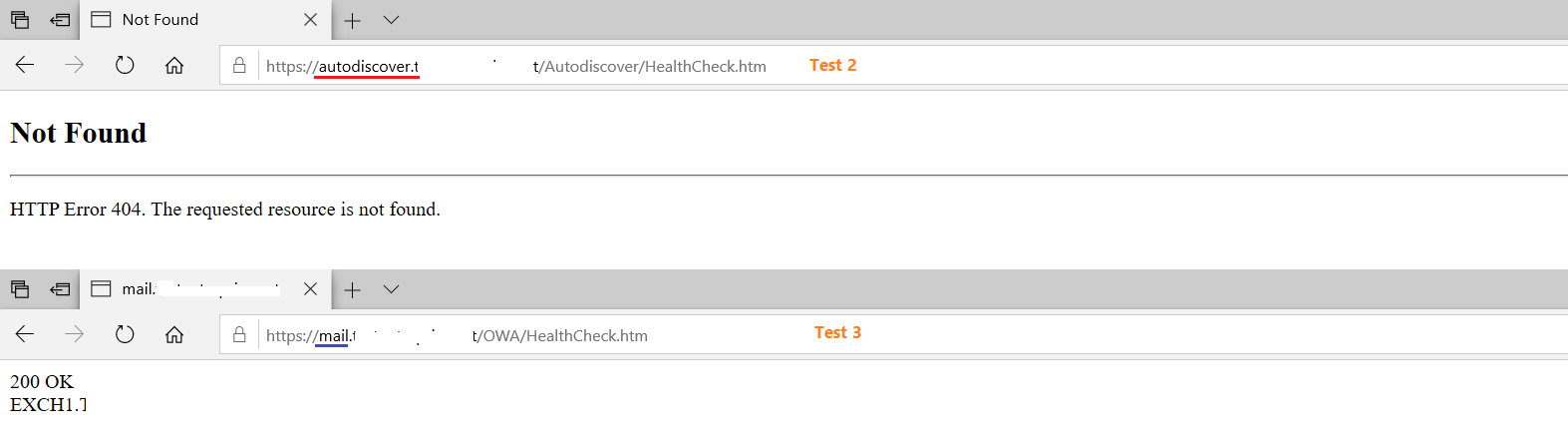
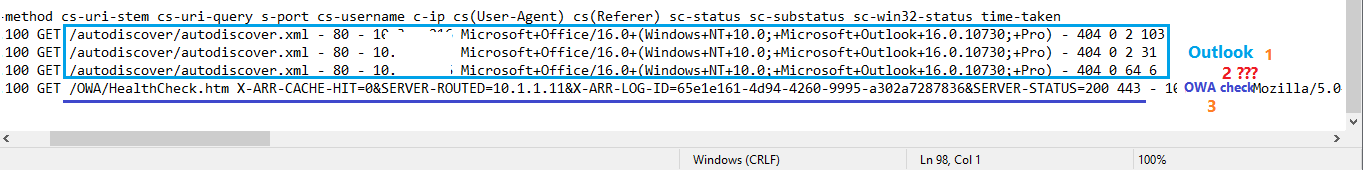
Would anyone please explain to me
1) why does Outlook tries to connect using port 80 and not 443?
2) why does the connection to https://autodiscover..../Autodiscover/HealthCheck.htm never get logged?
And is there any other documentation on ARR except this?
The rules:
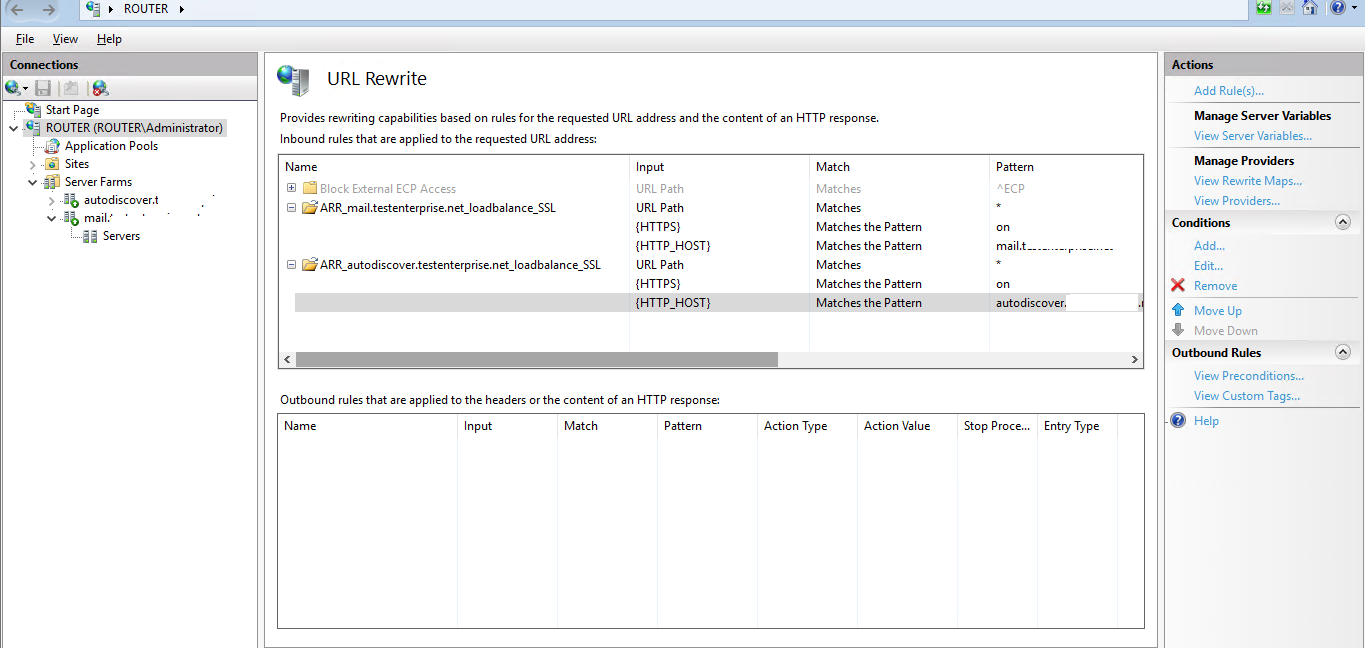
Seems ARR does not see any connection attempts to autodiscover.domain.com site:
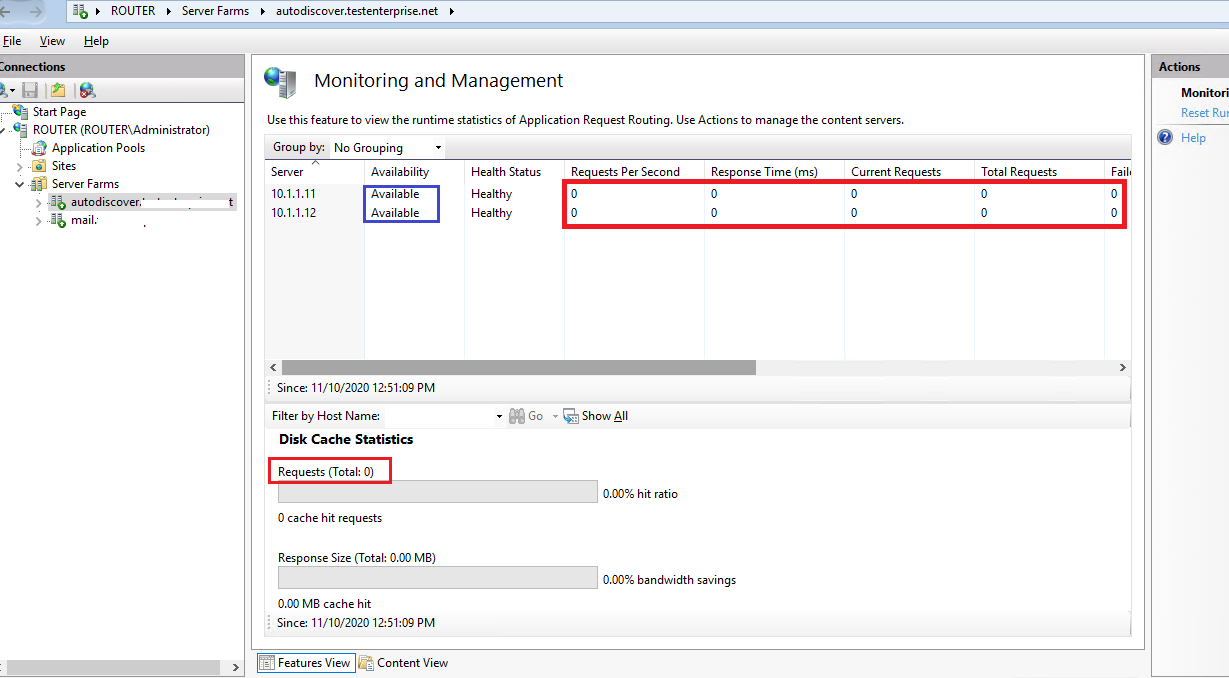
Thank you in advance,
Michael
7 additional answers
Sort by: Most helpful
-
 Mikhail Firsov 1,876 Reputation points
Mikhail Firsov 1,876 Reputation points2020-11-11T09:48:04.647+00:00 Hi KaelYao-MSFT,
"Have you tried the Test E-mail AutoConfiguration feature of Outlook client and the EXRCA tool to test autodiscover?" - no, I can't use them as my Exchange is located in the network wich has not public dns records (the research network), for testing external access I'm using the hosts files. But if I turn off ARR the external connection to https://autodiscover..../Autodiscover/HealthCheck.htm works correctly. Thank you for the article - will be reading now.
ARR 3.0.
-
 Mikhail Firsov 1,876 Reputation points
Mikhail Firsov 1,876 Reputation points2020-11-12T13:36:58.69+00:00 Please excuse me for asking on autodiscover instead of ARR but that's solely for the purpose of not creating another thread.
I disabled ARR and added the simple port forwarding to test the autodiscovery:
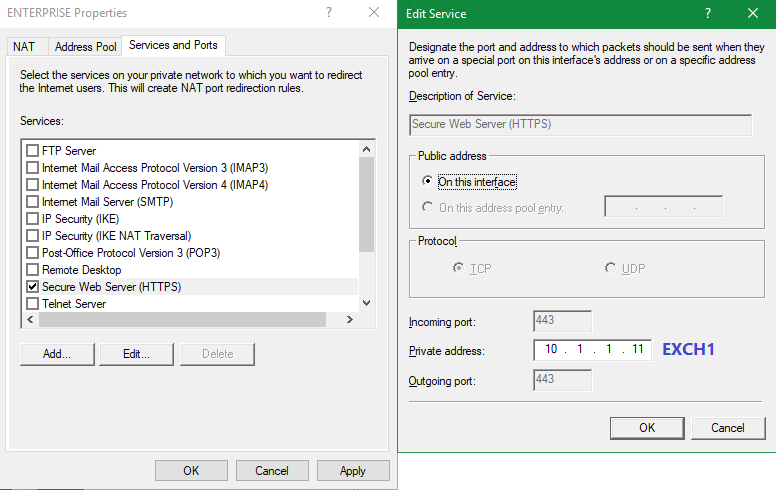
My goal was to see whether my Outlook does really try to connect to the EXCH1's Autodiscover virtual directory or not.
Here are the results:1) I manually connect to https://autodiscover.mydomain/Autodiscover/Autodiscover.xml
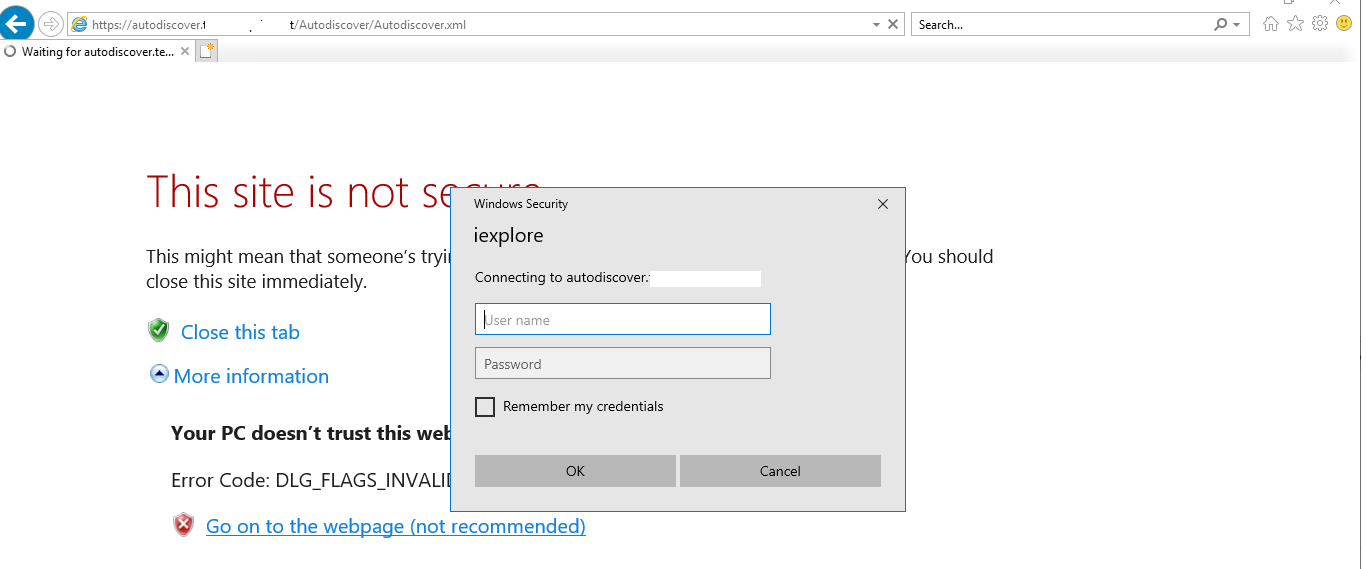
2) Although it's clear that I have connected to the Autodiscover virtual directory I make sure the new incoming port mapping has been added in RRAS:
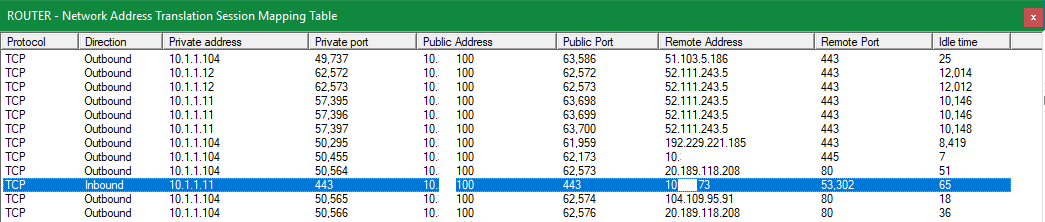
3) On the same workstation (NOT domain-joined!) I run Outlook and manually type my email:
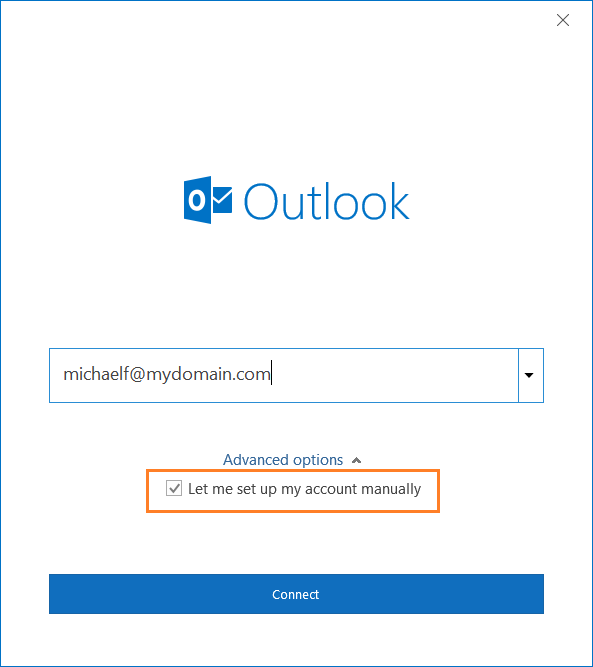
4) After ~20 second the process ends with this window:
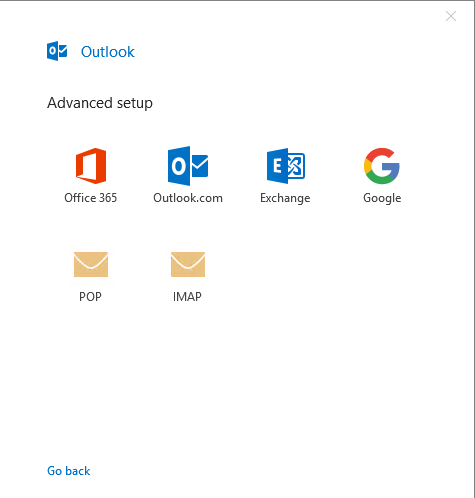
5) Back to the mappings - no incoming mapping appears...
...so as far as I understand it Outlook does not even try to connect to my autodiscover.mydomain/Autodiscover and does not throw any warning or error windows. But when ARR is running I at least see the connection attempts in the ARR's log ... ??? Now I am a bit at loss here - what else can I do in this situation?
Thank you in advance,
Michael -
 Mikhail Firsov 1,876 Reputation points
Mikhail Firsov 1,876 Reputation points2020-11-12T13:42:07.42+00:00 P.S. Both mail.mydomain.com and autodiscover.mydomain.com resolve correctly by means of hosts files.
-
 Mikhail Firsov 1,876 Reputation points
Mikhail Firsov 1,876 Reputation points2020-11-13T10:28:56.813+00:00 Hi KaelYao-MSFT,
Hmm, but doesn't the "Test E-mail Autoconfiguration" feature gets available by clicking on the Outlook item only AFTER Outlook has previously managed to connect using autodiscover? As I can't connect using the "Exchange" option I've created the IMAP profile, but there's no "Test E-mail Autoconfiguration" option for Outlook item in this case :(
I


