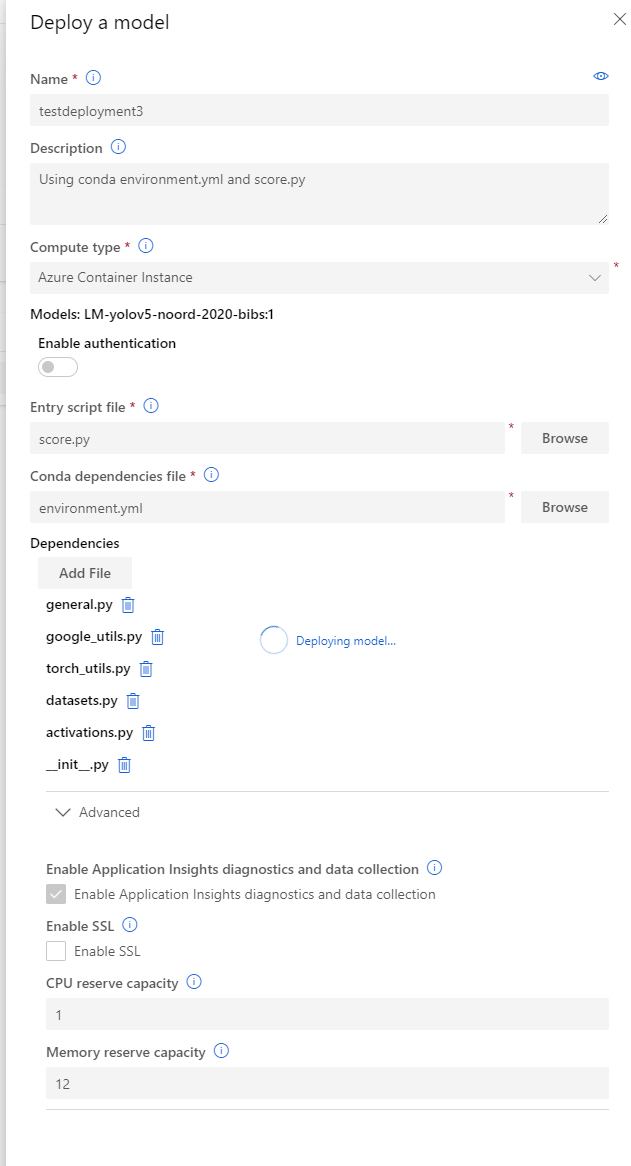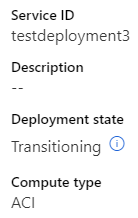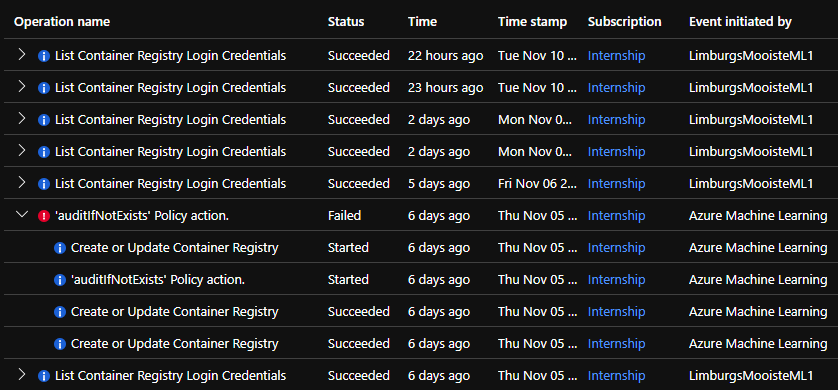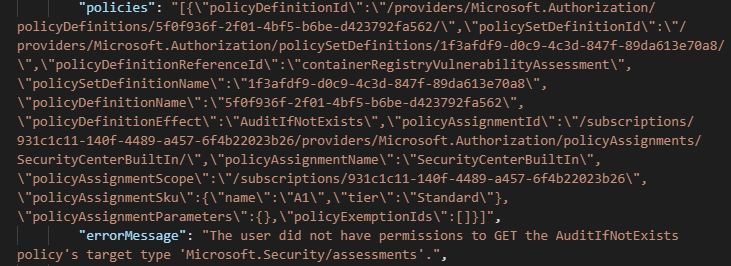I am trying to deploy an endpoint from the machine learning studio, but all endpoints get stuck in the transitioning state.
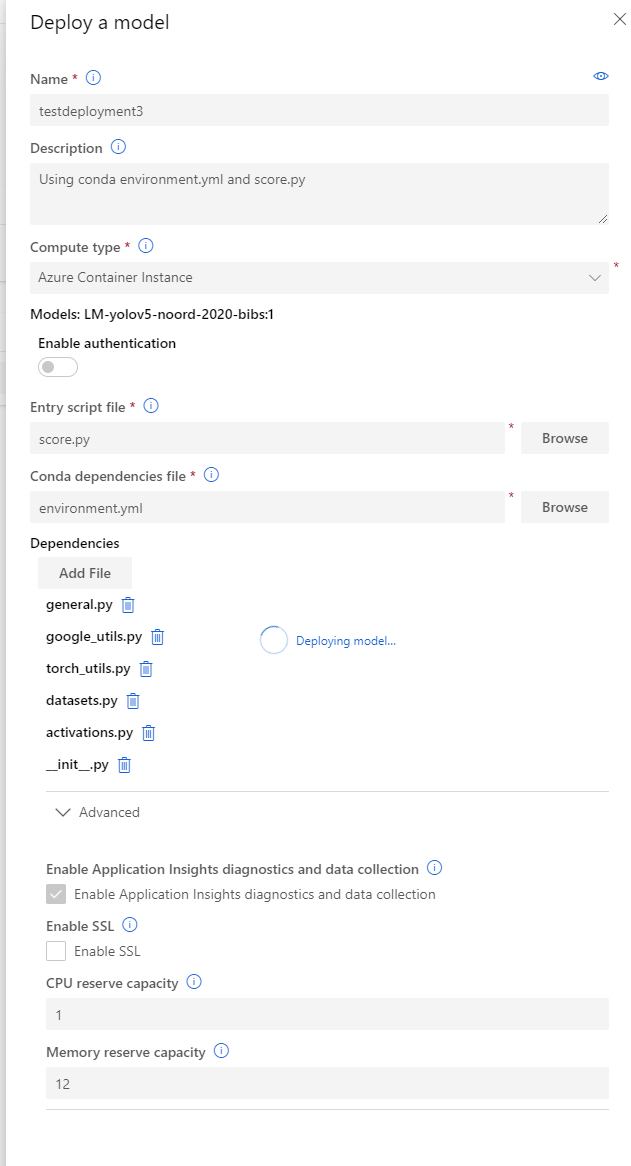
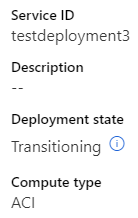
When looking at the container's activity log, I can see the following operations took place:
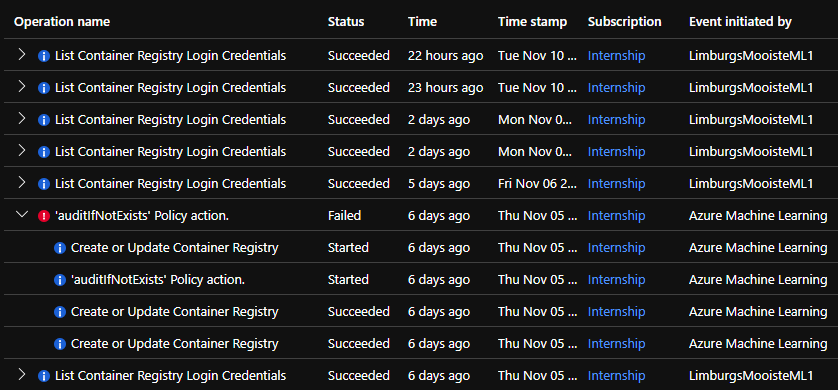
And if I select the top level failed action, I can see this error message:
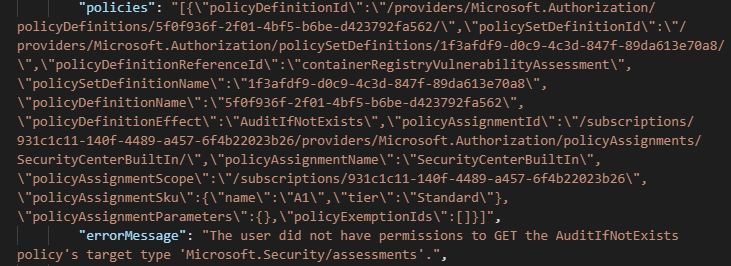
However, I should have the usual permissions for the group I'm deploying in, as I've created other resources in this group before.
Am I missing a different permission which would not be needed for other resources?
Resource group: intrglmpdev00002
Subscription Id: 931c1c11-140f-4489-a457-6f4b22023b26
Workspace: LimburgsMooisteML1
While searching for a solution earlier I found this thread; https://learn.microsoft.com/en-us/answers/questions/39341/azure-ml-endpoint-stuck-in-transitioning-state.html I have also sent an email to microsoft as specified there.
EDIT: I also just noticed that the description that I entered for testdeployment3 does not show up in the endpoint specifications.