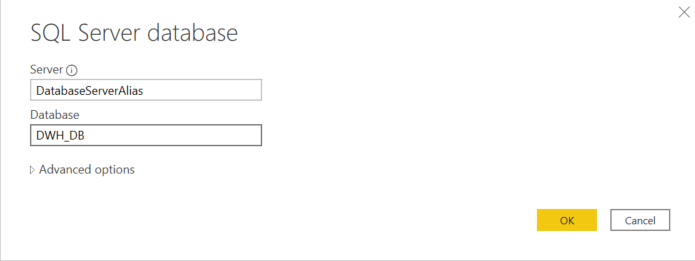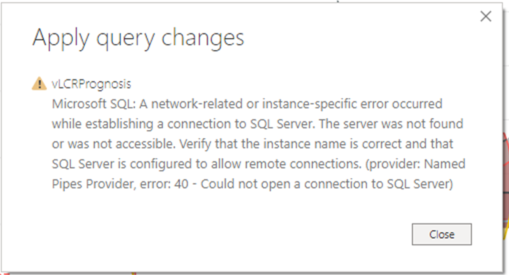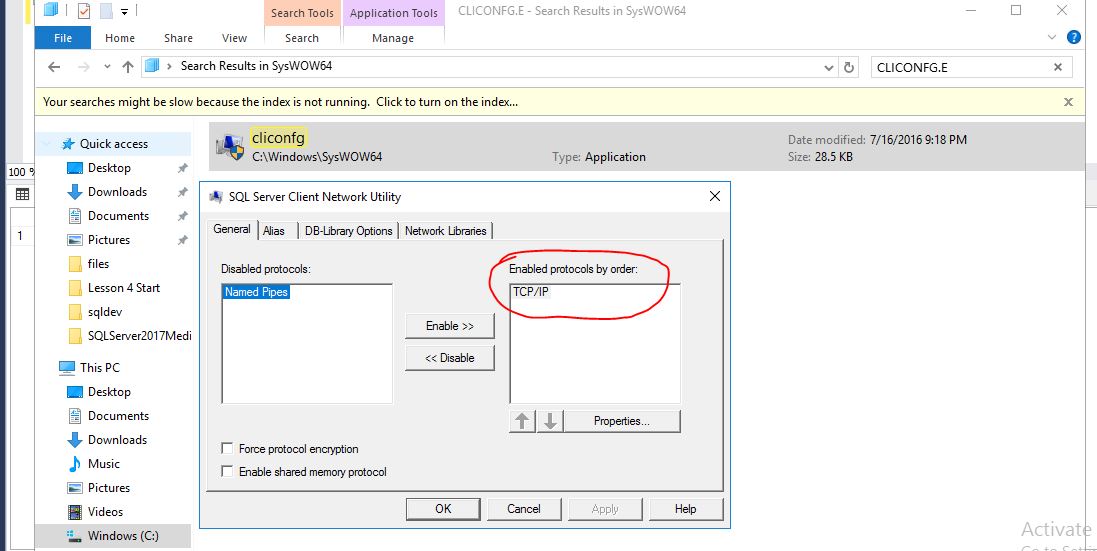Hi @Fredrik M ,
Assume you are using PBI desktop to connect to the remote SQL Server instance using an alias.
"SQL Alias" is a client Setting.
You may need to create the alias on every client.
Regards,
Zoe
If the answer is helpful, please click "Accept Answer" and upvote it.
Note: Please follow the steps in our documentation to enable e-mail notifications if you want to receive the related email notification for this thread.
What can I do if my transaction log is full?--- Hot issues November
How to convert Profiler trace into a SQL Server table -- Hot issues November