As deduced from investigating internal telemetry, it turns out that the issue was with the Address range specifying fewer potential addresses than the Lab actually required, resulting from overlapping address spaces.
Creating a new lab account with an appropriate address range fixed the issue.
I've worked up a PR and added information about the Address Ranges field so it helps readers be aware of and remember this when configuring VNet peering for their Lab Account.
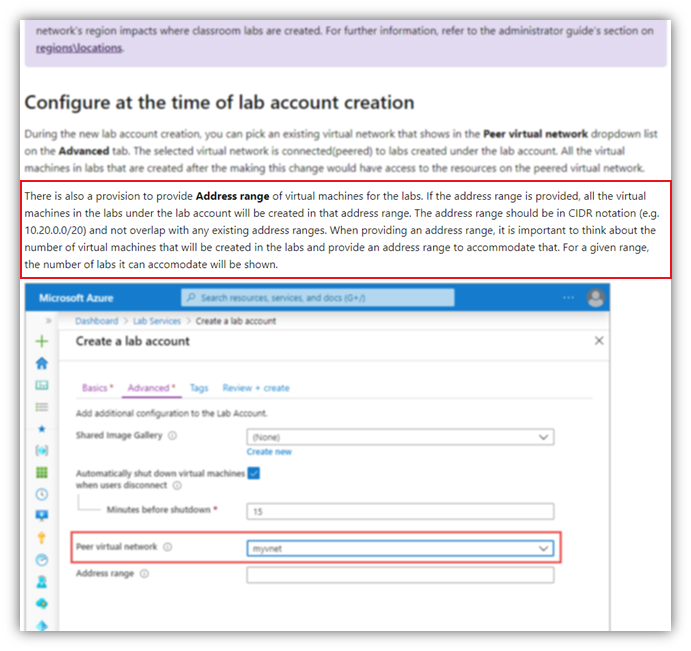
Let us know if there is anything else related to this thread that we can assist you with, else please feel free to mark and close this out. Thank you for your cooperation and understanding!
