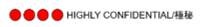From the perspective of Word, you could manually classify your documents.
- You could manually insert label text or image in the document header/footer. For label images, you could insert shapes to create the image that you want.
- Other options: insert the classification text via watermark. Ensure that every page is marked and font size is legible.
On the other hand, we are responsible for general issues about Office desktop applications.
If you would like to classify your documents automatically which is more related to Azure information protection and it is out of our support.
More information about this issue, you could refer to “Data Classification Labels”.
Regards,
Erin
If an Answer is helpful, please click "Accept Answer" and upvote it.
Note: Please follow the steps in our documentation to enable e-mail notifications if you want to receive the related email notification for this thread.