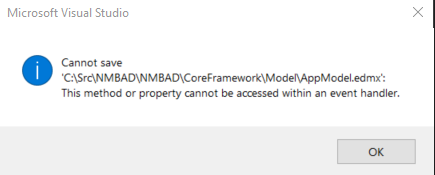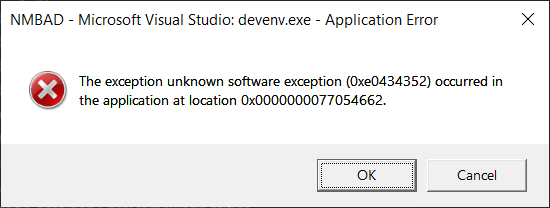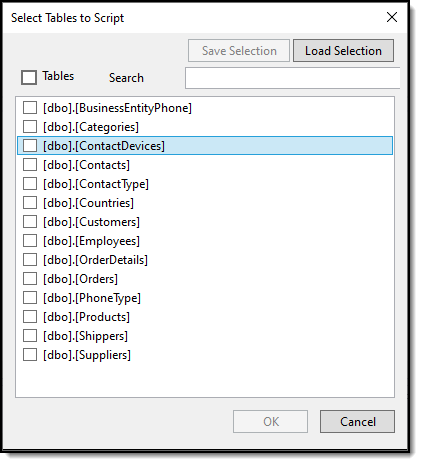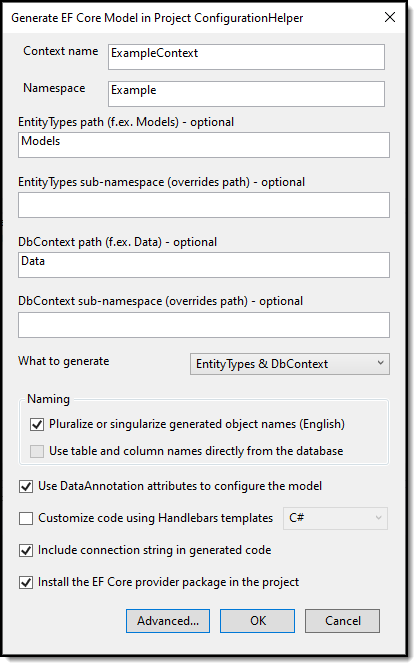Hi Rod At Work,
Do your three tables have primary keys?
If not, please set Primary Keys to all tables or check "Allow null" check-box in any column of each table.
You can also try the Craig Stuntz's method that going into the XML and look for references to the tables in question.
Here is a related document you can refer to.
Changes Made to an .edmx File by the Update Model Wizard
Best Regards,
Daniel Zhang
If the response is helpful, please click "Accept Answer" and upvote it.
Note: Please follow the steps in our documentation to enable e-mail notifications if you want to receive the related email notification for this thread.
Best Regards,
Daniel Zhang