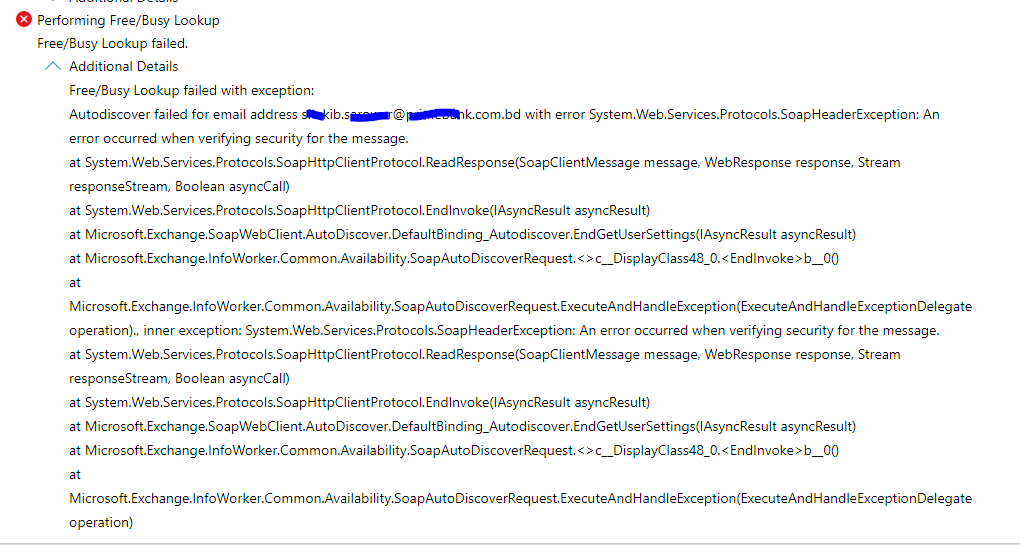Hi @Nur Hossain
Could you please provide more information about your hybrid environment, what's your on-premise Exchange server version?
Here is a link introduces the error information you get above, the issue occurs Cloud to OnPremises, especially Exchange 2010 servers.
Please try the solution provided in the link and verify the result again.
1) Refresh MFG metadata
Run this command twice in Exchange Management Shell On-Premises:
Get-FederationTrust | Set-FederationTrust -RefreshMetadata
2) WSSecurity authentication should be enabled on both Autodiscover and EWS virtual directories (Get-AutodiscoverVirtualDirectory and Get-WebServicesVirtualDirectory);
if already enabled, try to toggle WSSecurity Authentication ON/OFF on the Autodiscover and EWS virtual directories on all Exchange On-Premises Servers.
Follow this procedure to toggle WSSecurity on these virtual directories.
WSSecurity is only used for cross-premises Free/Busy, so there should be no effect on other clients connecting to servers.
If issue is still not resolved:
3) IISreset /noforce on all Exchange 2010 CAS or on all Exchange 2013/2016 Servers
4) Reboot all CAS Exchange 2010 or all Exchange 2013/2016 Servers
If issue still not resolved:
5) Check Windows Time events (warnings or errors) in System logs for Time Skew issues
6) Set TargetSharingEpr (On-Premises External EWS URL) on Cloud Organization Relationship and check the free/busy issue (and error) after.
By default, TargetSharingEpr is blank because we rely on Autodiscover (TargetAutodiscoverEpr in OrganizationRelationship or DiscoveryEndpoint in IntraOrganizationConnector) in order to retrieve EWS URL of the target user where we would make a second request to get the Free/Busy information.
As a temporary troubleshooting step, we are bypassing Autodiscover process and we connect directly to EWS endpoint to rule out any Autodiscover issues.
EXO PowerShell
Set-OrganizationRelationship “O365 to On-premises*” -TargetSharingEpr <On-Premises EWS External URL>
Also, make sure there is no mismatch between TargetApplicationUri in Organization Relationship and AccountNamespace configured for the Federation Organization Identifier.
Check Test-OrganizationRelationship results and Baseline Configuration section of the first blog post.
If an Answer is helpful, please click "Accept Answer" and upvote it.
Note: Please follow the steps in our documentation to enable e-mail notifications if you want to receive the related email notification for this thread.