
Hi Daliborarapi-4647,
I suggest you sign the application with test certificate to check if it is your certificate problem.
And I just sign the ClickOnce manifests via "Create Test Certificate..." and install certificate to "Trusted Root Certification Authorities".
When installing the ClickOnce, the result is as follows:
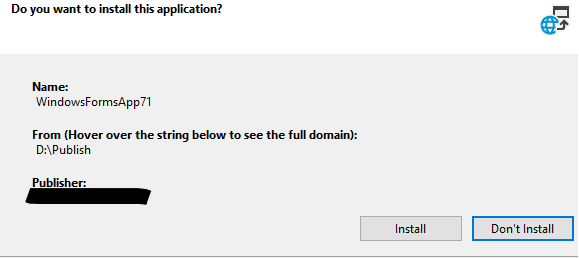
So maybe the problem is on your certificate.
To change "unknown publisher" to an actualy publisher, you have to get a signing certificate from a trusted source.
You can obtain a certificate for code signing in one of three ways:
- Purchase one from a certificate vendor.
- Receive one from a group in your organization responsible for creating digital certificates.
- Generate your own certificate by using the New-SelfSignedCertificate PowerShell cmdlet, or by using MakeCert.exe, which is included with the Windows Software Development Kit (SDK).
More details you can refer to these documents.
ClickOnce and Authenticode
Configuring ClickOnce Trusted Publishers
Best Regards,
Daniel Zhang
If the response is helpful, please click "Accept Answer" and upvote it.
Note: Please follow the steps in our documentation to enable e-mail notifications if you want to receive the related email notification for this thread.