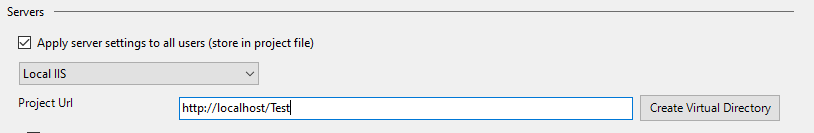I can now answer my question. I hope this helps others. After at least a year of attempts to get IIS Express (from Visual Studio debugger) to perform Server Side includes it came to me in my sleep last night! The key was a comment in another post that said SSI only works if you rename your html files to .ASP files.
The existing line in applicationhost.config (in .vs/<project name>/config) is:
<add name="SSINC-shtml" path=".shtml" verb="GET,HEAD,POST" modules="ServerSideIncludeModule" resourceType="File" />
and I added
<add name="SSINC-inc" path=".inc" verb="GET,HEAD,POST" modules="ServerSideIncludeModule" resourceType="File" />
But I could never understand why .shtml or .inc files were not included.
It is not the file being included that needs the handler mapper, it is the file doing the including, i.e. the one with the <!--#INCLUDE line in it. In my case, and many others, this is the .html file. Adding a handler line for the .HTML files fixed the problem.
<add name="SSINC-html" path="*.html" verb="GET,HEAD,POST" modules="ServerSideIncludeModule" resourceType="File" />
HTH,
Sean