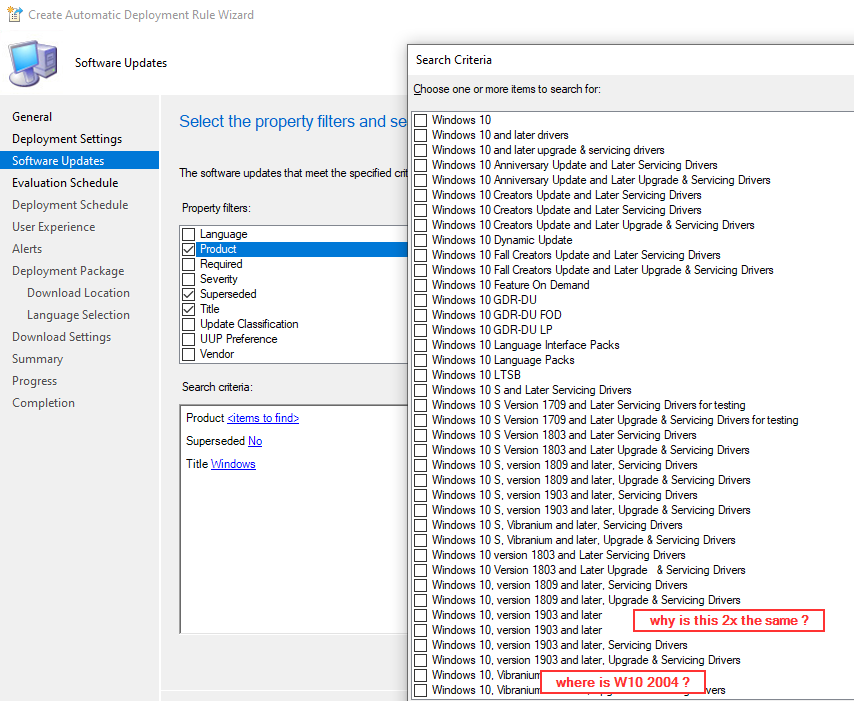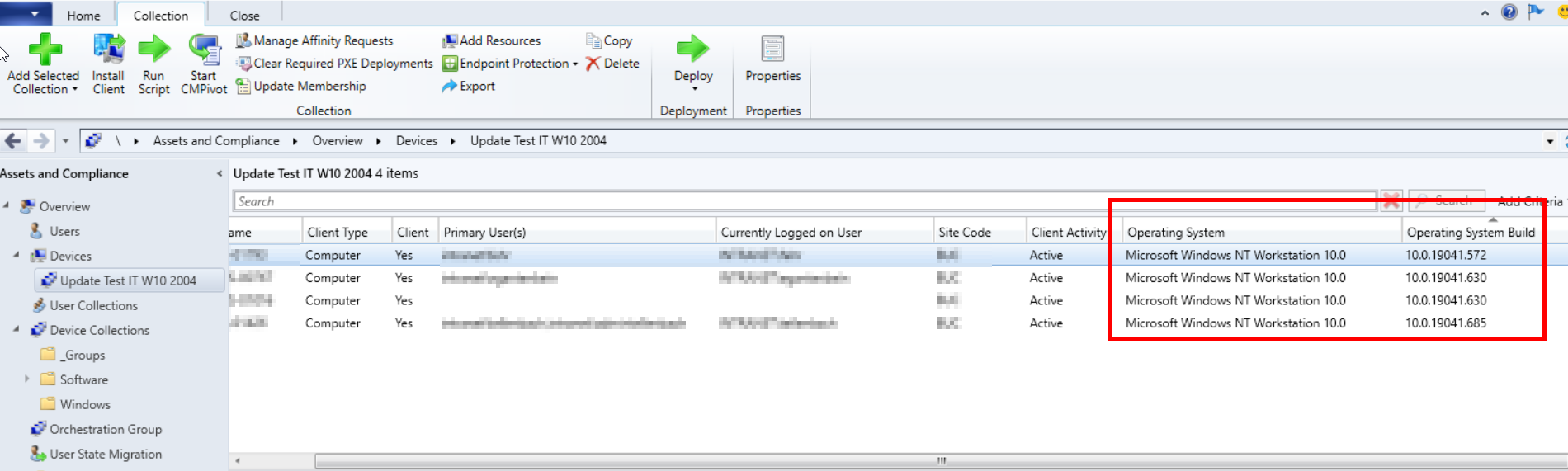where is W10 2004?
As Jason mentioned, Windows 10, version 1903, 1909, 2004, 20H2 are all included in the option "Windows 10. version 1903 and later".
why is this 2x the same?
I experimented in my lab and found that the same situation appeared in different versions of MECM. We will try our best to feedback this issue to the product team.
In my lab, in the process of creating Automatic Deployment Rule:
If I select the first "Windows 10. version 1903 and later", it can't find any Windows 10 2004 updates.
If I select the second "Windows 10. version 1903 and later", it can find the Windows 10 2004 updates in the list.
If I select both "Windows 10. version 1903 and later", it will work normally.
Therefore, it is recommended that you may select both "Windows 10. version 1903 and later" so that the Automatic Deployment Rule can work normally.
If the response is helpful, please click "Accept Answer"and upvote it.
Note: Please follow the steps in our documentation to enable e-mail notifications if you want to receive the related email notification for this thread.