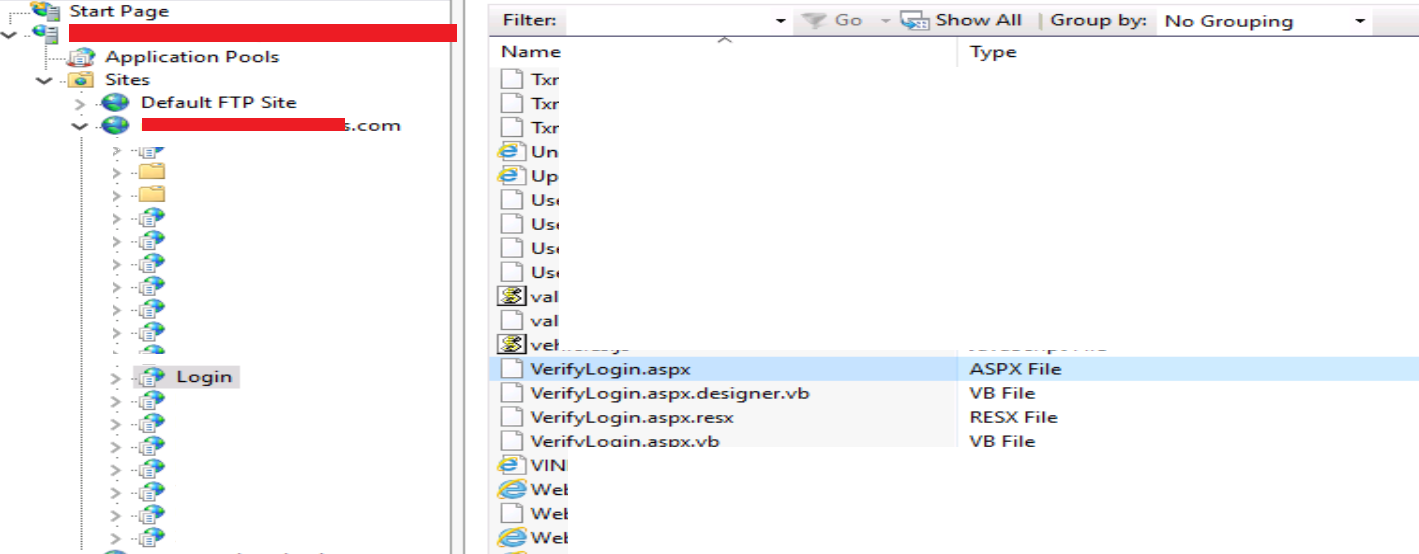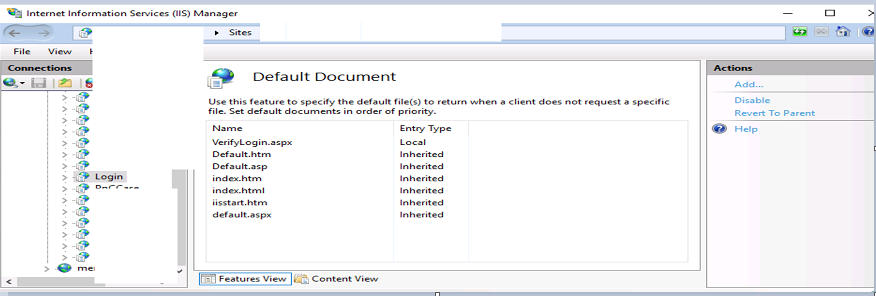I am upgrading classic app written in Asp.NET 3.5. We are migrating the application to .NET 4.7.2. We have got new image in AWS with Windows 2019 Standard and also SQL Server 2019.
I have hosted the application as https://myclientapp.com/login. I also have VerifyLogin.aspx page added on top in Default Document list however, when I launch the application at https://myclientapp.com/login, it doesn't include verifyLogin.aspx.
Ideally it should form the URL like 'https://myclientapp.com/login/verifylogin.aspx
the .NET 3.5 application is hosted in physical server with Win Server 2008 R2 and it works very well.
Do I need to add anything else to include VerifyLogin.aspx in application main URL?