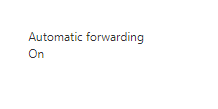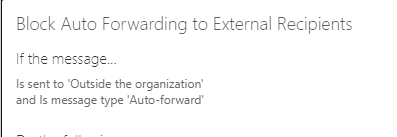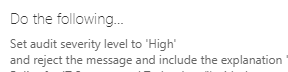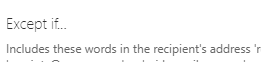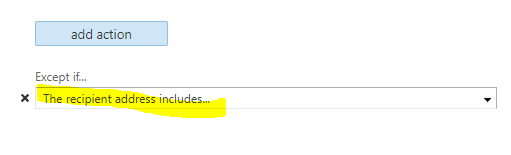Hi
I'm struggeling with Microsofts outbound spam filter policy in Exchenge 365. Automatic forwarding in my domain is set to "System Controlled". However, I would like to allow forwarding to certain external domains. The obvious thing would be to use remote domains.
This doesn't seem to work because of this: https://learn.microsoft.com/en-us/microsoft-365/security/office-365-security/external-email-forwarding?view=o365-worldwide
Remote domain settings and mail flow rules are independent of the settings in outbound spam filter policies. For example:
You allow automatic forwarding for a remote domain, but you block automatic forwarding in outbound spam filter policies. In this example, automatically forwarded messages are blocked
OK, then to this...
You allow automatic forwarding in outbound spam filter policies, but you use mail flow rules or remote domain settings to block automatically forwarded email. In this example, the mail flow rules or remote domain settings will block automatically forwarded messages
Unfortunaltely, I can't find a way in mail flow rules to allow forwarding to certain external domains and disallow everything else.
How can I do this? I believe I'm missing something obvious...
Thanks, Martin