Hello,
It seems the account listed is your old account. What happens when you select this account? How you reach this screen after starting the machine?
If this is a local account, and you forgot the password, try to reset it:
Regards.
This browser is no longer supported.
Upgrade to Microsoft Edge to take advantage of the latest features, security updates, and technical support.
Lenovo IdeaPad I Don't Know How Microsoft Services Are Disabled By Me And Then My Laptop Is Not Opening After That Trying Yo Repair My Laptop A Password On Administration And User IN BIOS Is Set By Me Unknowingly By Experimenting Nothing Is Opening After That Except A Blue Screen But After Finding Solutions I Removed Both Password From Administration And User In BIOS Now I has a blue screen that says "Select account" and the only option is Administrator / My Previously Login Account , or it says "Forgot your password or don't see your account". if I Select Administration It Asks Password Which I Don't Know I Tried All And If I Go For Forgot Password It Takes A Restart And Same Page Appears After Restart?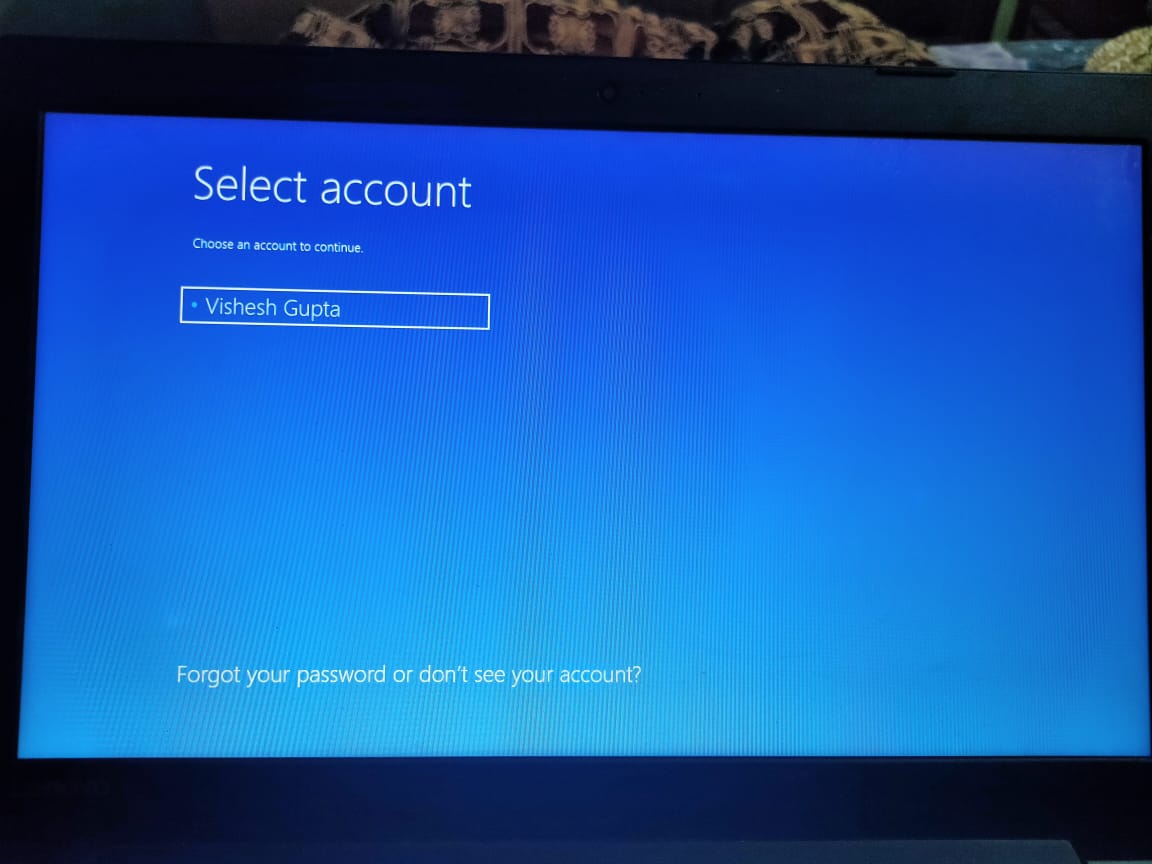

Hello,
It seems the account listed is your old account. What happens when you select this account? How you reach this screen after starting the machine?
If this is a local account, and you forgot the password, try to reset it:
Regards.

Hi Vish,
Welcome to Microsoft Q&A.
Try perform clean boot in safe mode
Force the machine to reboot --> keep pressing F8 --> into Advanced Boot Options --> select Safe Mode
Clean boot steps are as follow
https://support.microsoft.com/en-us/help/929135/how-to-perform-a-clean-boot-in-windows
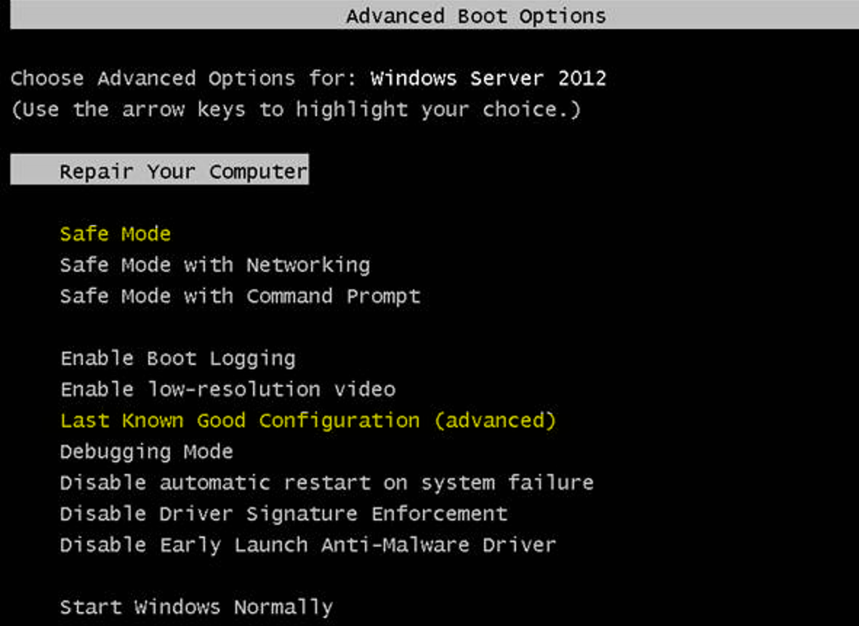
Best regards,
Molly
--------------------------------------------------------------------------------
If the Answer is helpful, please click "Accept Answer" and upvote it.
Note: Please follow the steps in our documentation to enable e-mail notifications if you want to receive the related email notification for this thread.