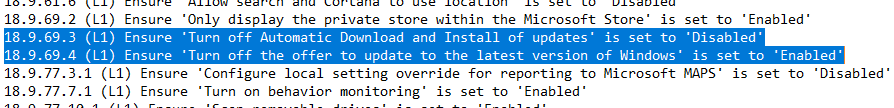The error 0xc1900223 may occur if your computer is unable to connect to the Microsoft Update servers or its content delivery network. This can happen if you have earlier blocked a bunch of Microsoft server addresses manually or using a specialized program that writes to the Windows HOSTS file. This error can also occur if you leverage a specialized DNS server to block third-party web addresses.
Check your VPN software and DNS.
Turn off Windows Subsystem for Linux feature.
Upgrade again.
If still no help, using Windows Update Assistant for upgrade.
https://www.microsoft.com/en-US/software-download/windows10
-------------------------------------------------------------------------------------
If the Answer is helpful, please click "Accept Answer" and upvote it.
Note: Please follow the steps in our documentation to enable e-mail notifications if you want to receive the related email notification for this thread.