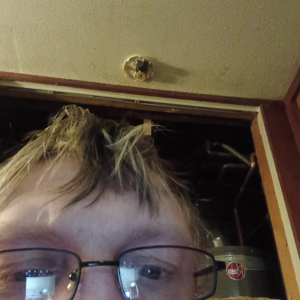I think there is no way to jump autologon even if the machine boot in 1 ms the windows code will look at the registry and will perform the logon..
I think you are just locked out by some other policy in place.. I mean, if you connect to the machine which appears to not have performed the logon, via TS, and will run Process Explorer, you will find 2 session on the machine, the first one with the autologon user and the second one with the remote user..
I think that the autologon is successful but the console get later locked and so you are under the impression it didn't work.
Try connect remotely with another user and check the running sessions..
HTH
-mario