Hi @Glenn Maxwell ,
Using the "Add-MailboxFolderPermission" cmdlet to modify the permission for user Default will lead to the error below:
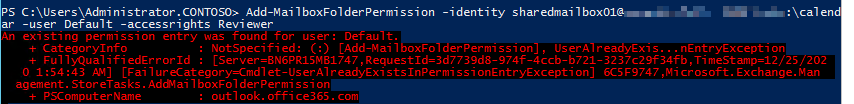
So please use "Set-MailboxFolderPermission" instead, for example:
Set-MailboxFolderPermission -identity sharedmailbox01@contoso.com:\calendar -user Default -accessrights Reviewer
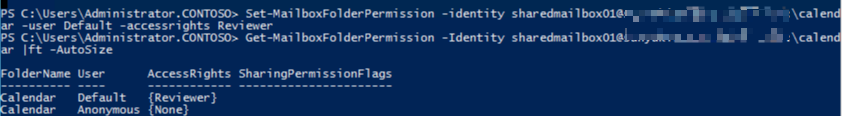
If an Answer is helpful, please click "Accept Answer" and upvote it.
Note: Please follow the steps in our documentation to enable e-mail notifications if you want to receive the related email notification for this thread.