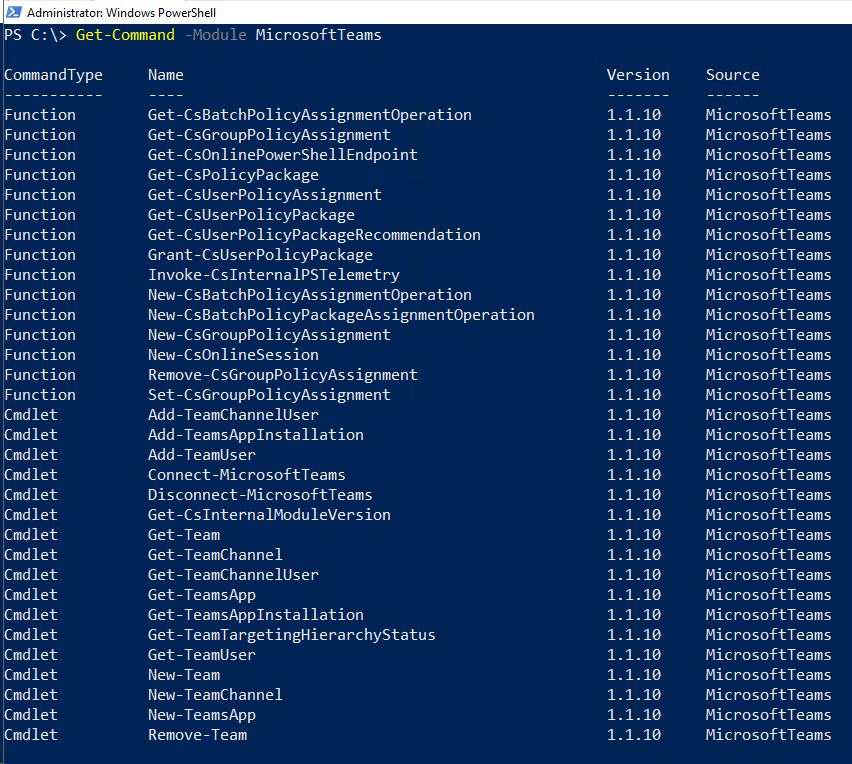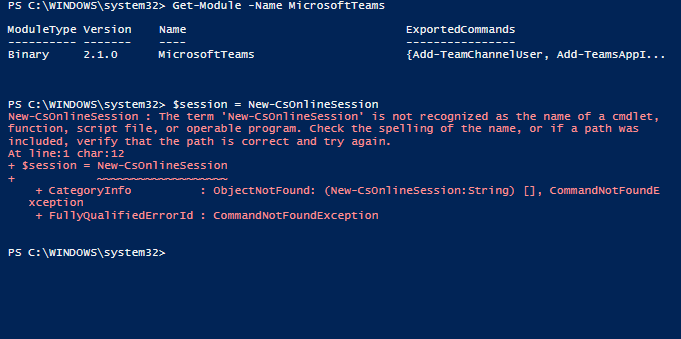Hey @JimmyYang-MSFT ,
Thanks again and please ignore previous respond,
Found the answer.
What I was missing was the New-CsOnlineSession cmdlet which I just saw in the screen shot after pasting it.
Thanks again for your responds and wish you a very happy new year.
Regards
Ali