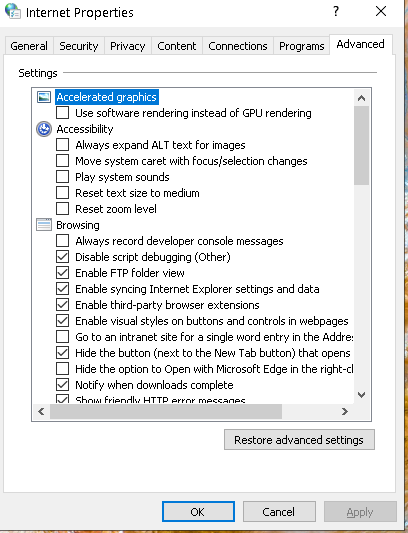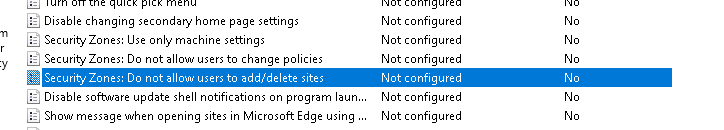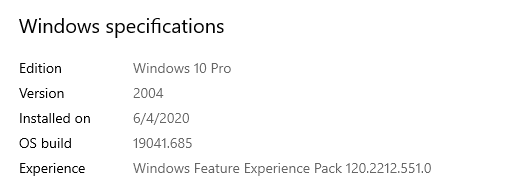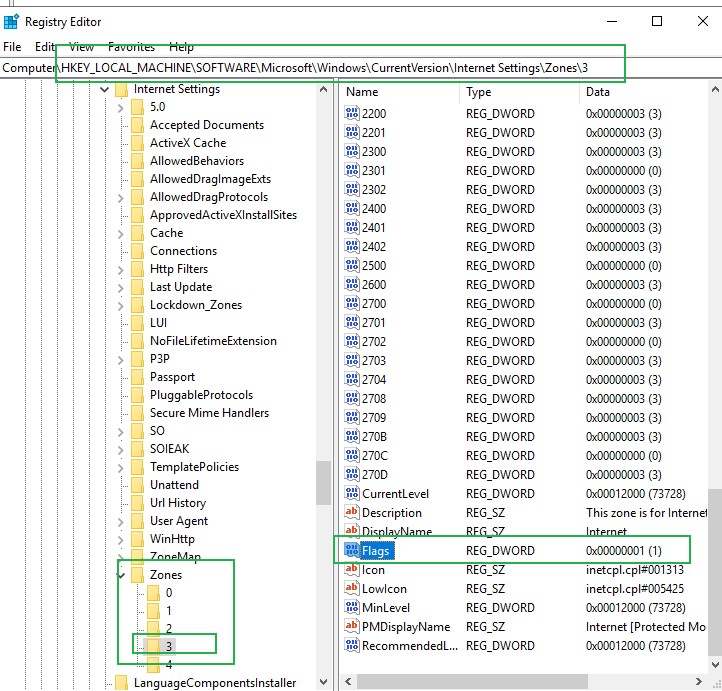Hi,
The Sites button and the Custom Level slider is greyed out or not can be changed by the registry key
under HKCU\Software\Microsoft\Windows\CurrentVersion\Internet Settings\Zones{Zone ID}
To enable the Sites button and the Custom Level slider for the Zone, follow these steps:
Open Registry Editor (regedit.exe) and navigate to:
Navigate to HKCU\Software\Microsoft\Windows\CurrentVersion\Internet Settings\Zones{Zone ID}
Local intranet 1
Trusted sites 2
Internet 3
Restricted sites 4
In your situation click the Zone ID 3( Intenet ) and check if the value was set to 0?
If so, you can try to:
Backup the key by exporting it to a REG file.
In the right-pane, double-click Flags and click Decimal
Add 3 to the existing Value data
Best Regards,