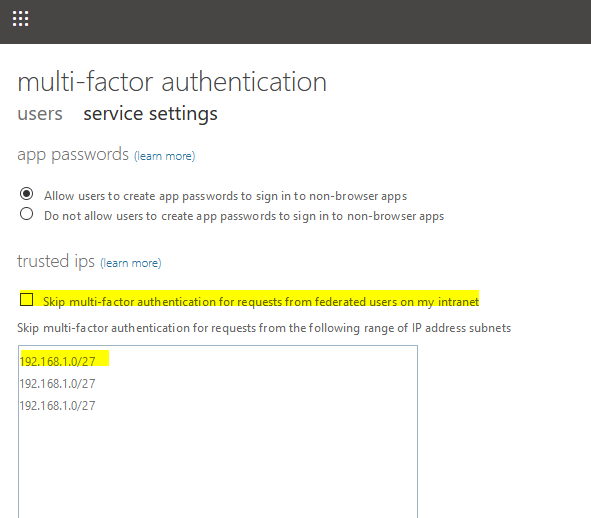@Kaden Kelsey Thanks for reaching out.
You can use Graph API for adding trusted IP for MFA, follow the guide here.
This will help you create a IPnameslocation :
POST https://graph.microsoft.com/beta/identity/conditionalAccess/namedLocations
Content-type: application/json
{
"@odata.type": "#microsoft.graph.ipNamedLocation",
"displayName": "Untrusted IP named location",
"isTrusted": false,
"ipRanges": [
{
"@odata.type": "#microsoft.graph.iPv4CidrRange",
"cidrAddress": "12.34.221.11/22"
},
{
"@odata.type": "#microsoft.graph.iPv6CidrRange",
"cidrAddress": "2001:0:9d38:90d6:0:0:0:0/63"
}
]
}
Check this page for more information.
-----------------------------------------------------------------------------------------------------------------
If the suggested response helped you resolve your issue, please do not forget to accept the response as Answer and "Up-Vote" for the answer that helped you for benefit of the community.