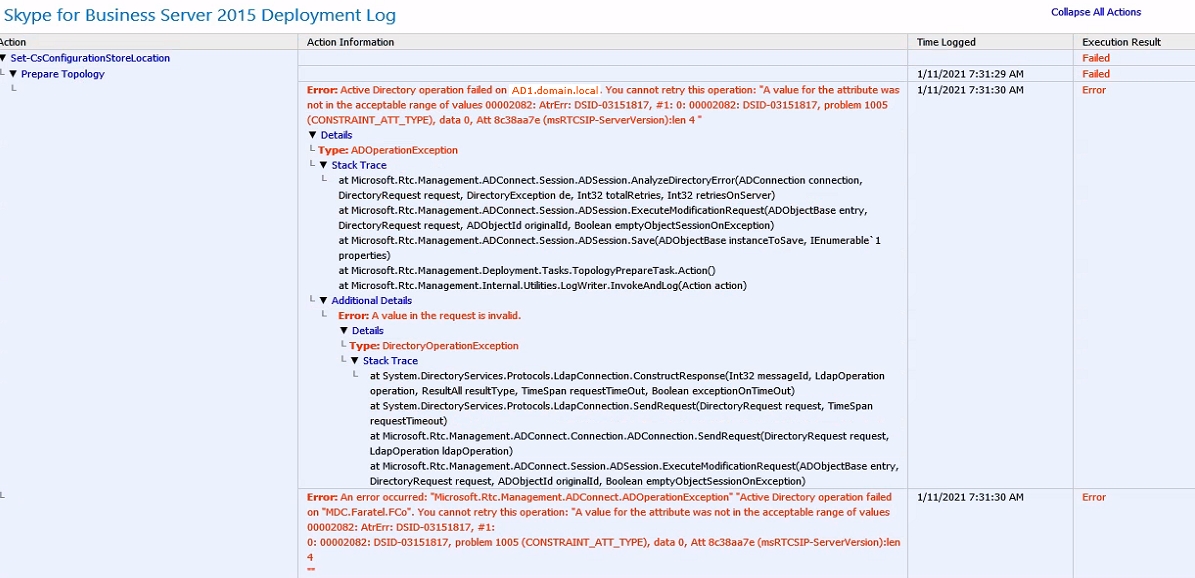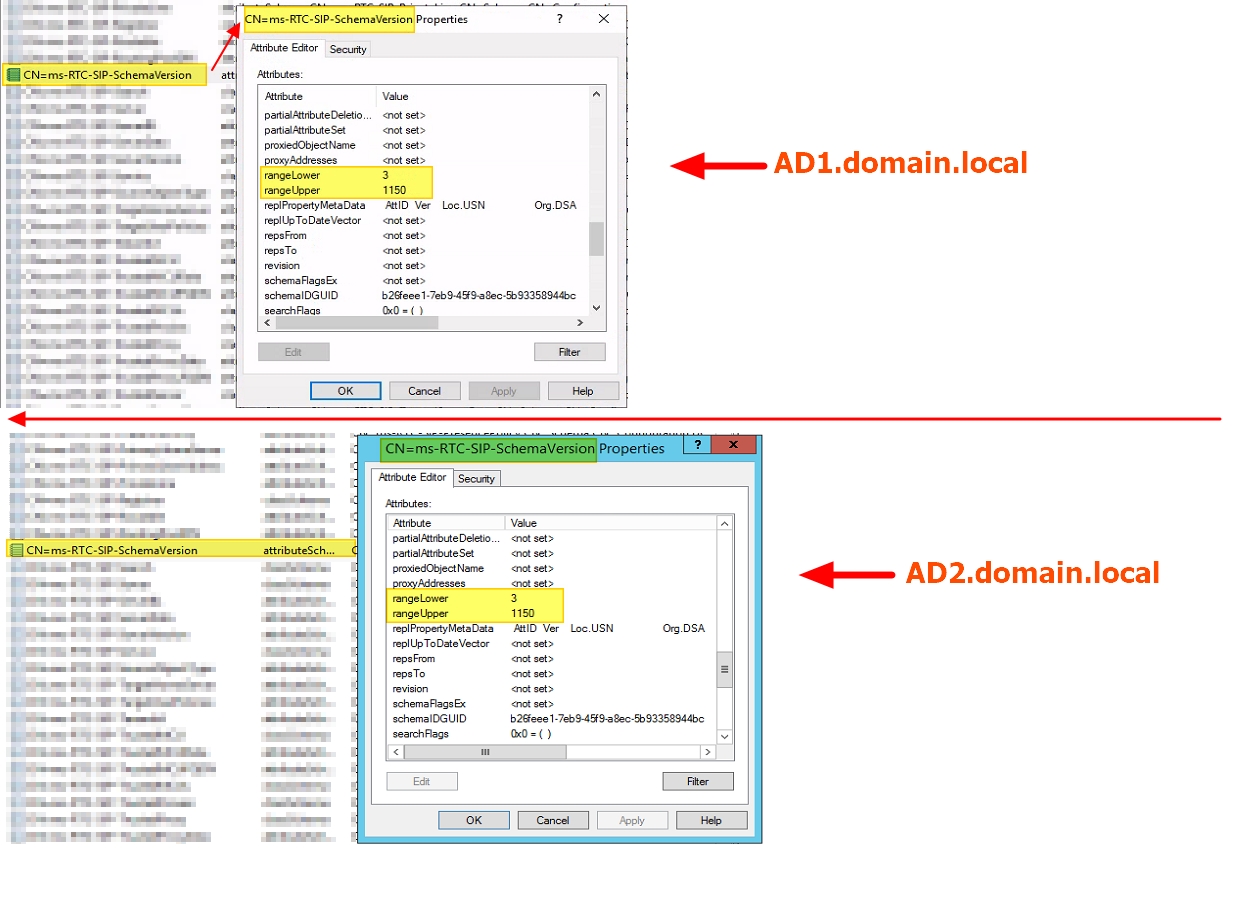Dear @Sharon Zhao-MSFT
I have problem in publish topology... I Remove step by step Skype for business 2015 in my domain and clean any object on domain..... so I decide start new setup SFB 2015 in new server...
In this case when publish topology in Topology Builder failed.
Condition is:
1- I have 2 Active Directory (Primary and Additional)
2- any time use *Enable-CSADForest -GroupDomainController * for any Active Directory FQDN error in publishing different in part of AD1.domain.local
3- All Prepare Active Directory Steps success
4- Prepare first standard edition server is success
5- install administrative tools success
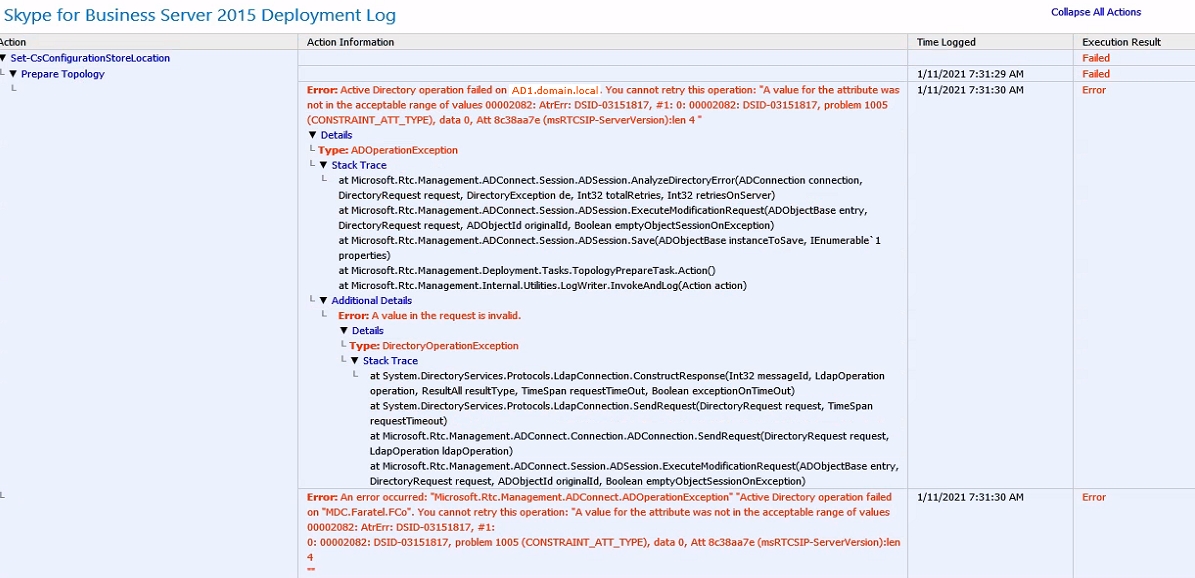
Error: Active Directory operation failed on "AD1.domain.local". You cannot retry this operation: "A value for the attribute was not in the acceptable range of values 00002082: AtrErr: DSID-03151817, #1: 0: 00002082: DSID-03151817, problem 1005 (CONSTRAINT_ATT_TYPE), data 0, Att 8c38aa7e (msRTCSIP-ServerVersion):len 4 "
▼ Details
└ Type: ADOperationException
└ ▼ Stack Trace
└ at Microsoft.Rtc.Management.ADConnect.Session.ADSession.AnalyzeDirectoryError(ADConnection connection, DirectoryRequest request, DirectoryException de, Int32 totalRetries, Int32 retriesOnServer)
at Microsoft.Rtc.Management.ADConnect.Session.ADSession.ExecuteModificationRequest(ADObjectBase entry, DirectoryRequest request, ADObjectId originalId, Boolean emptyObjectSessionOnException)
at Microsoft.Rtc.Management.ADConnect.Session.ADSession.Save(ADObjectBase instanceToSave, IEnumerable`1 properties)
at Microsoft.Rtc.Management.Deployment.Tasks.TopologyPrepareTask.Action()
at Microsoft.Rtc.Management.Internal.Utilities.LogWriter.InvokeAndLog(Action action)
└ ▼ Additional Details
└ Error: A value in the request is invalid.
▼ Details
└ Type: DirectoryOperationException
└ ▼ Stack Trace
└ at System.DirectoryServices.Protocols.LdapConnection.ConstructResponse(Int32 messageId, LdapOperation operation, ResultAll resultType, TimeSpan requestTimeOut, Boolean exceptionOnTimeOut)
at System.DirectoryServices.Protocols.LdapConnection.SendRequest(DirectoryRequest request, TimeSpan requestTimeout)
at Microsoft.Rtc.Management.ADConnect.Connection.ADConnection.SendRequest(DirectoryRequest request, LdapOperation ldapOperation)
at Microsoft.Rtc.Management.ADConnect.Session.ADSession.ExecuteModificationRequest(ADObjectBase entry, DirectoryRequest request, ADObjectId originalId, Boolean emptyObjectSessionOnException)
Error: An error occurred: "Microsoft.Rtc.Management.ADConnect.ADOperationException" "Active Directory operation failed on "AD1.domain.local". You cannot retry this operation: "A value for the attribute was not in the acceptable range of values
00002082: AtrErr: DSID-03151817, #1:
0: 00002082: DSID-03151817, problem 1005 (CONSTRAINT_ATT_TYPE), data 0, Att 8c38aa7e (msRTCSIP-ServerVersion):len 4
""