From the perspective of Office, please check the below.
Apart from Office applications, does the slow performance occur on other applications on the Windows Server?
Do you have plugin like AVG, Cloudmark installed on the server?
Please temporarily disable it to see if issue in Outlook still exists.
> Turned off Add-ins.
<< How did you turn off add-ins? What add-ins have been turned off?
Please open an Office application, go to File>Options>Advanced>Display, then check the option Disable hardware graphics acceleration.
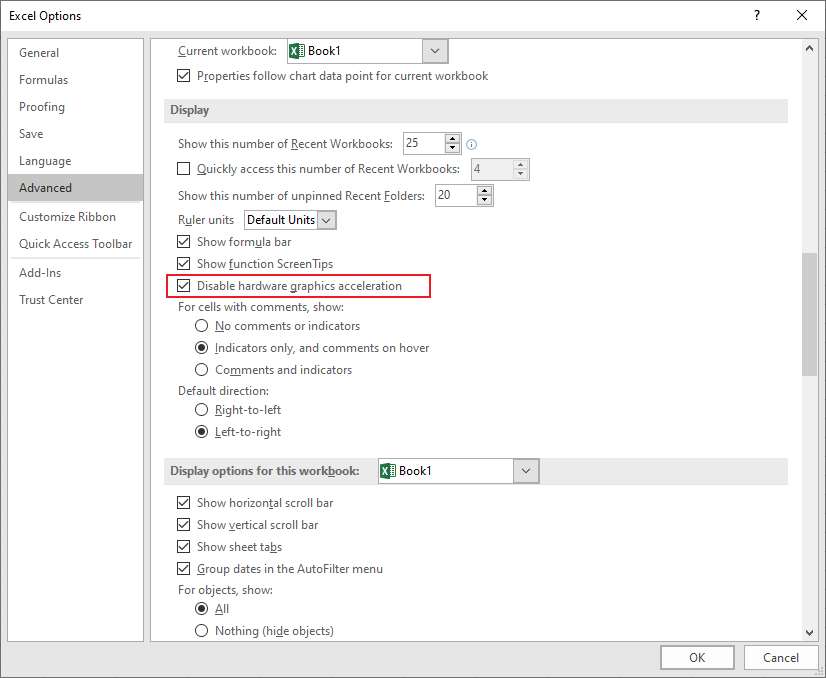
You could also try to open Office applications in safe mode to eliminate interference from add-ins and startup items.
Take Excel as an example, if nothing is wrong when opening Excel in safe mode:
- Move the files in C:\Users\<User Name>\AppData\Roaming\Microsoft\Excel\XLSTART to other location temporarily, then check if the issue still exists.
- If it doesn't work, go to File>Options>Add-Ins. Towards the bottom of the window, where it says Manage, click the Go button. In the dialog box, uncheck the add-ins to disable them.
Besides, is there any third-party software installed on the server?
If there is, please uninstall it to check this issue.
What's more, do you have other version of Office?
Please try to uninstall the original version of Office and then install a different version.
If issues still occur after installing another version of Office, maybe there is something wrong with the Server or other aspects.
If an Answer is helpful, please click "Accept Answer" and upvote it.
Note: Please follow the steps in our documentation to enable e-mail notifications if you want to receive the related email notification for this thread.
