Hello @jack pelon
This can be done with OnClicl and OnMouseOver events - see full source code here.
XAML
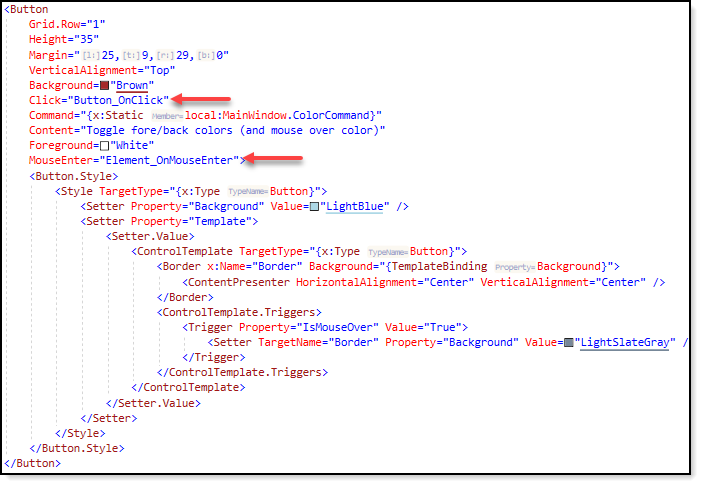
Code behind
private void Element_OnMouseEnter(object sender, MouseEventArgs e)
{
SystemSounds.Beep.Play();
}
private void Button_OnClick(object sender, RoutedEventArgs e)
{
SystemSounds.Exclamation.Play();
}
You could play a wav file via SoundPlayer.




