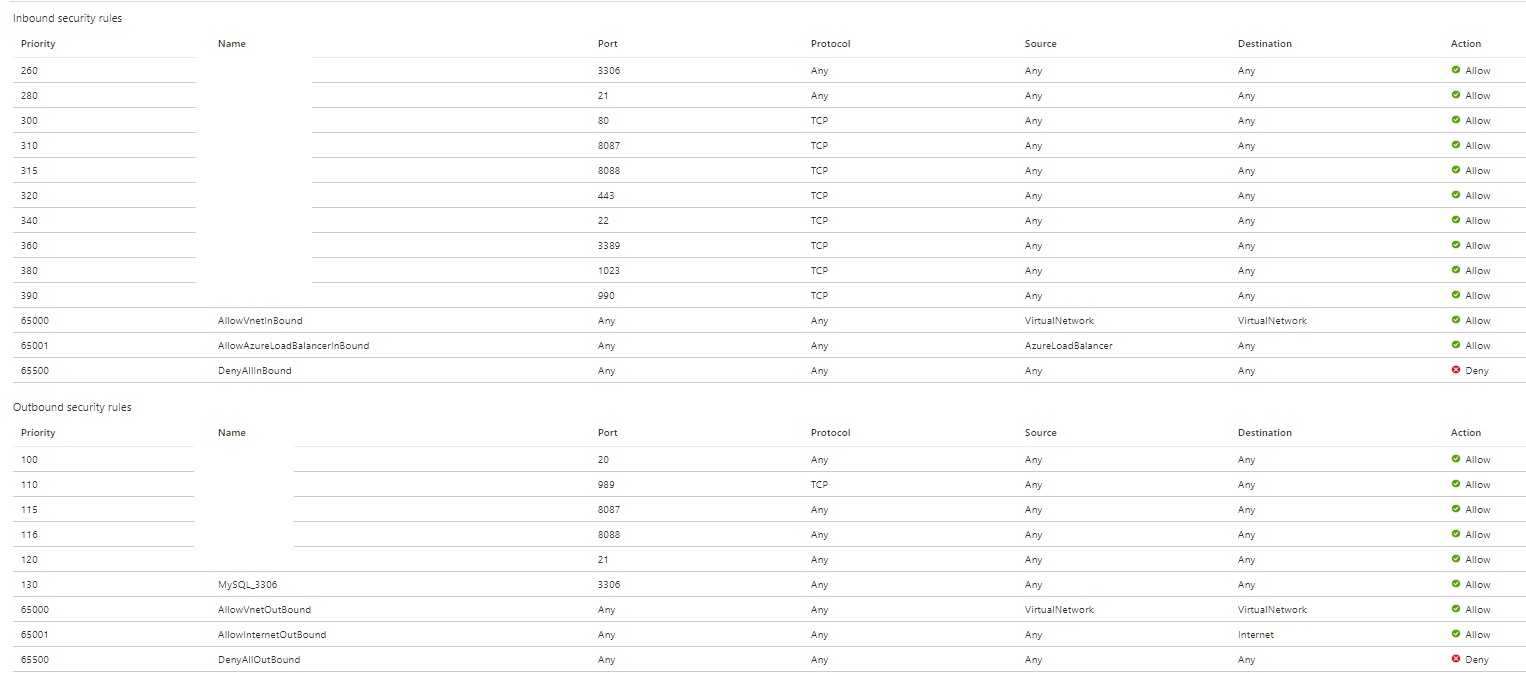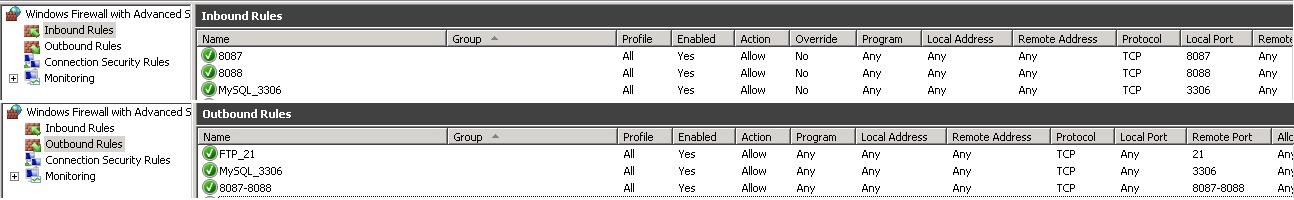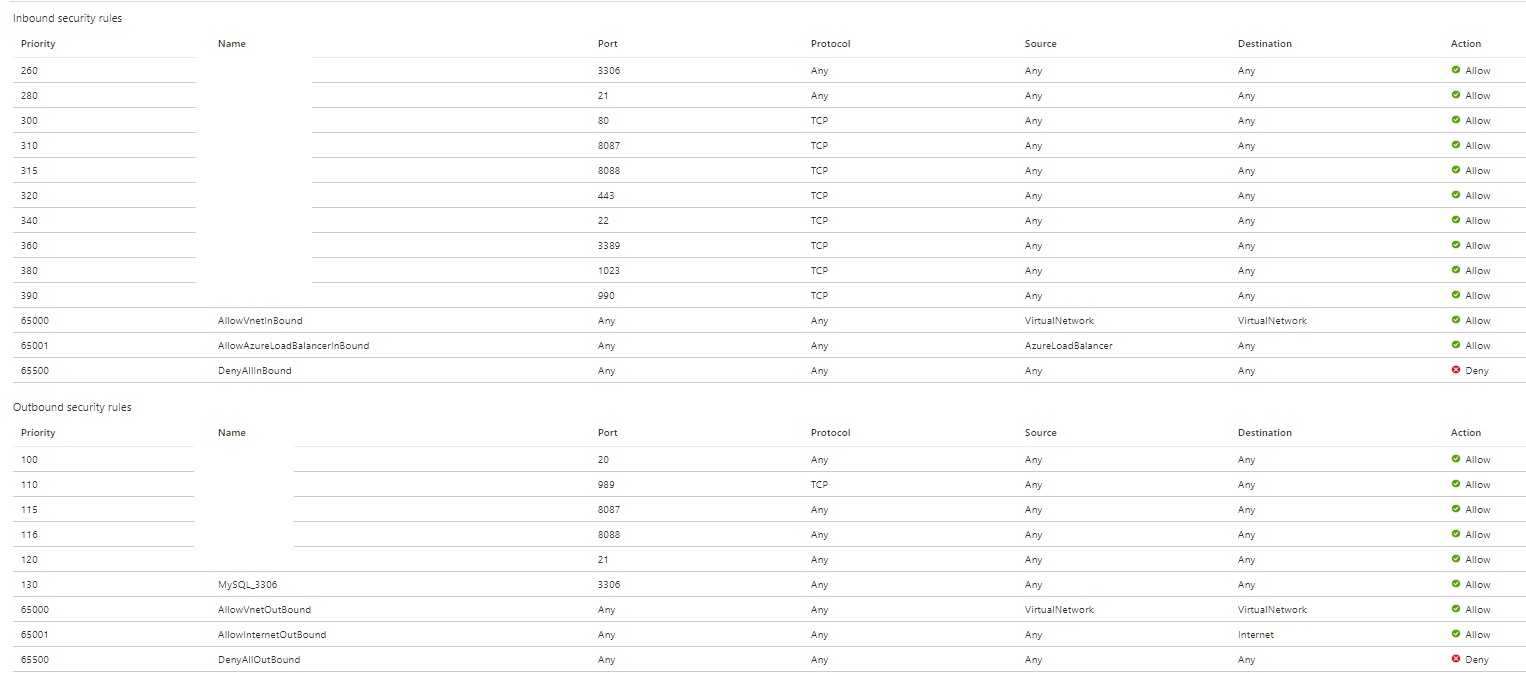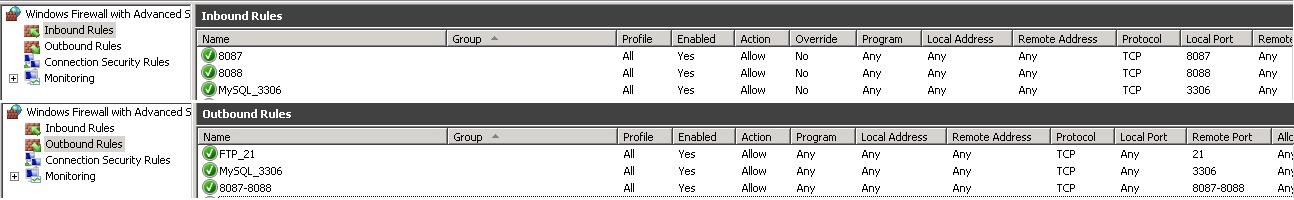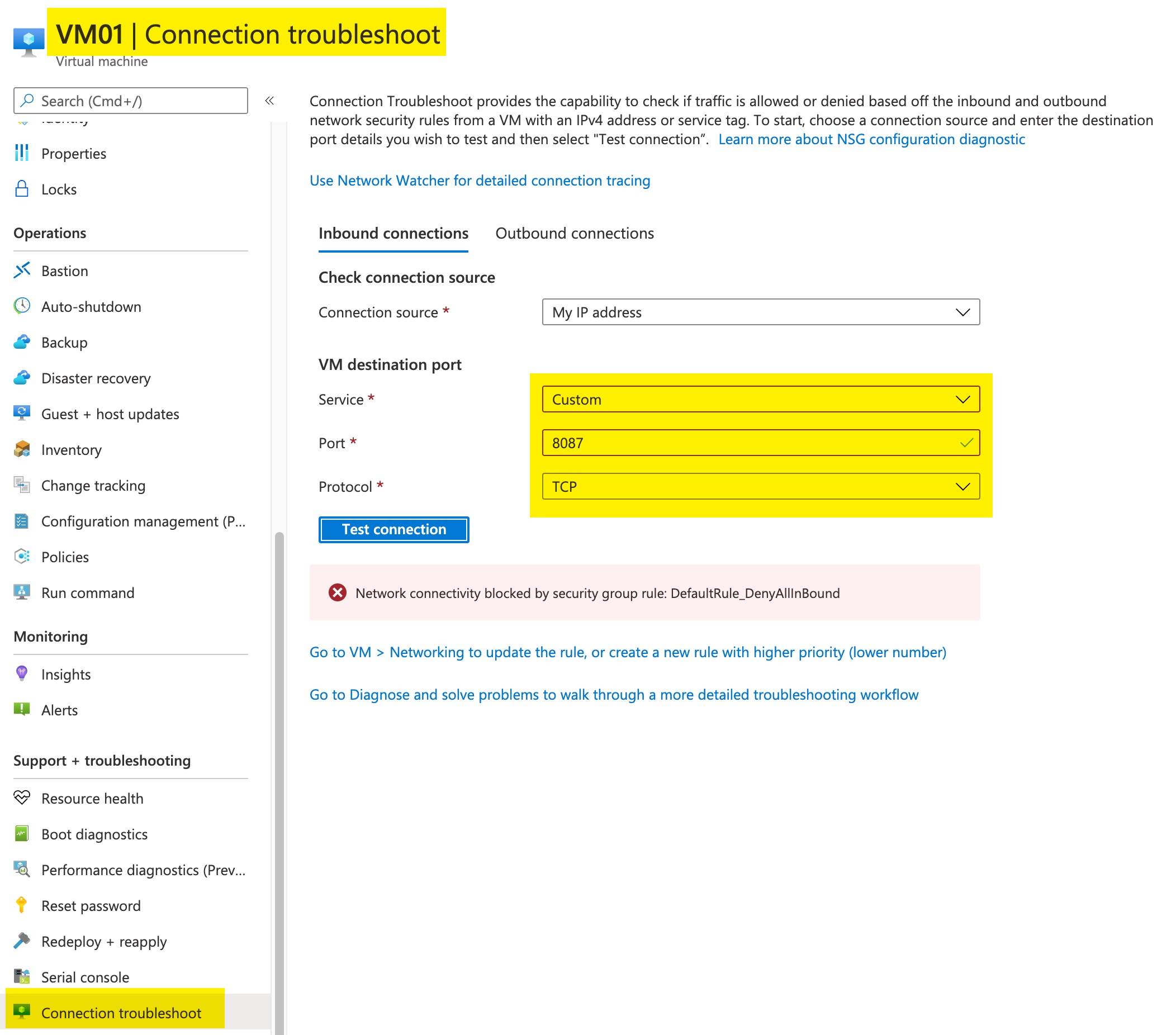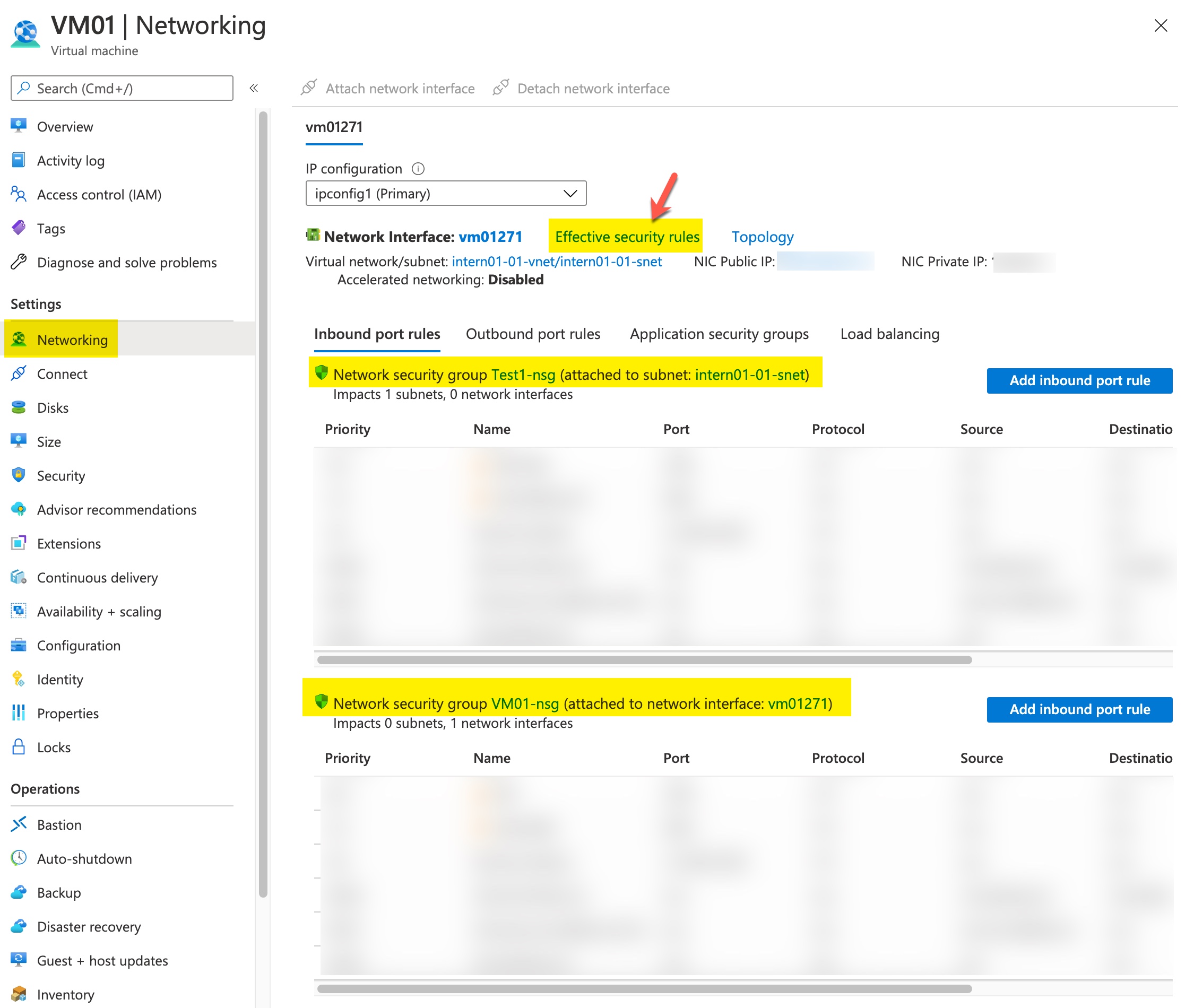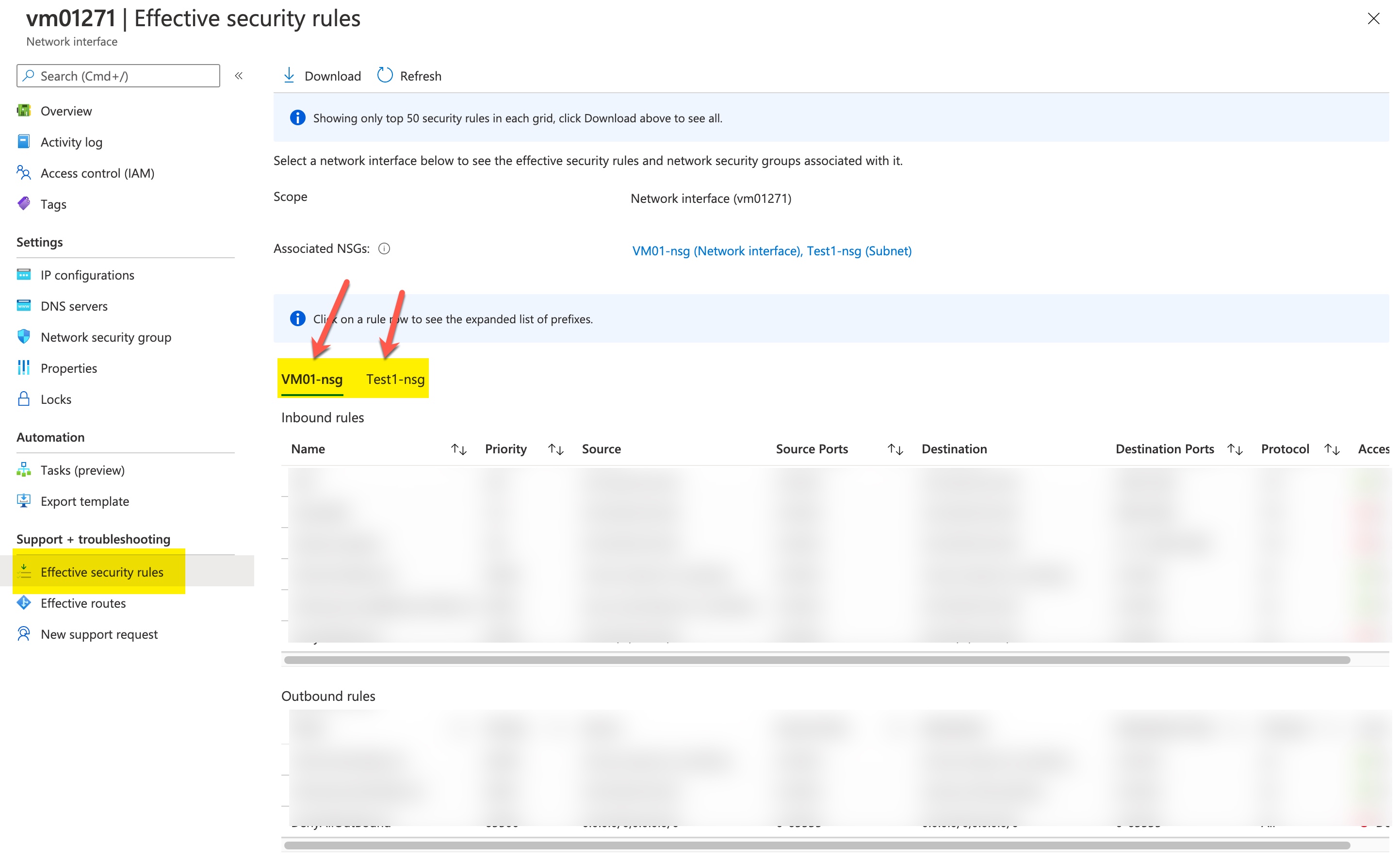Hello All:
There has been a lot of discussion and or questions around opening ports on a Azure Win VM Server. I must say I have exhausted all of my resources to figure this out but so far have been unsuccessful. This is a simple matter given if there was physical server and physical router and or a fire wall. In a virtual world all of said variables have changed. SO PLEASE HELP....
OS= Win server 2008 R2 ( I know it's at it's end of life cycle)
I have a public IP.
*I have opened ports(8087 and 8088) in Win fire wall Inbound and outbound (This is in Windows)
*I have opened ports (8087 and 8088) in Azure Network Security Groups Under the server-nsg group, That is inbound and outbound.
I have tested this Via various port Tools from within the server and out side the server.
Am I missing something? Is there a limitation I don't know about.? If so is there a way of bypassing limitations?
Much Thanks Ardy