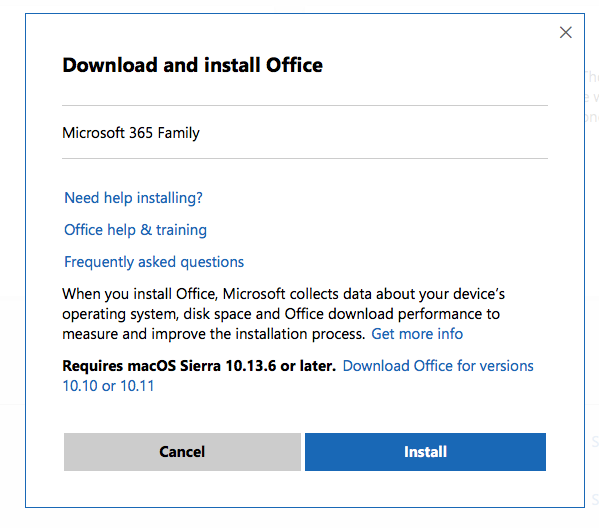Do you have the Microsoft 365 for Mac or Office 2019 for Mac?
As of the December 2020 (build 16.44) update for these 2 versions of Office, macOS 10.14 Mojave or later is required to receive updates. If you continue with an older version of macOS, your Office apps would no longer receive any updates including security updates.
New installs of Microsoft 365 for Mac or Office 2019 for Mac will also require macOS 10.14 or later.
To get the best experience of using Office for Mac, could you please upgrade your MacOS to Big Sur (11), Catalina (10.15) and Mojave (10.14 )?
If not, you may choose one older version of the Office for Mac on the following articles, then click "Install package" and try to install on your MacBook.
Update history for Office for Mac
But please note, installing a new version of Office for Mac is still a best practice.
If an Answer is helpful, please click "Accept Answer" and upvote it.
Note: Please follow the steps in our documentation to enable e-mail notifications if you want to receive the related email notification for this thread.