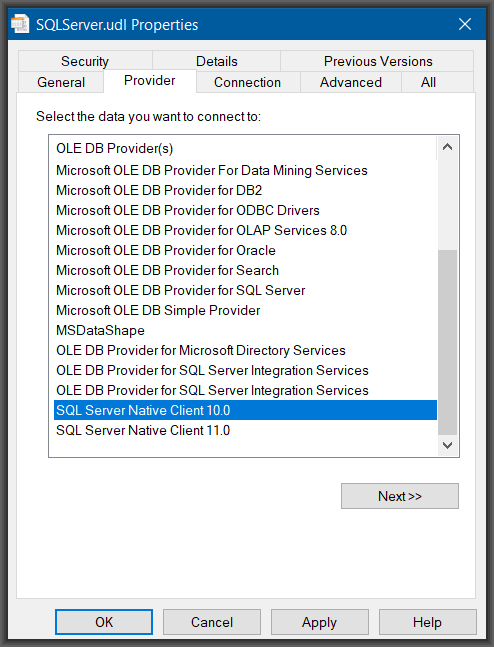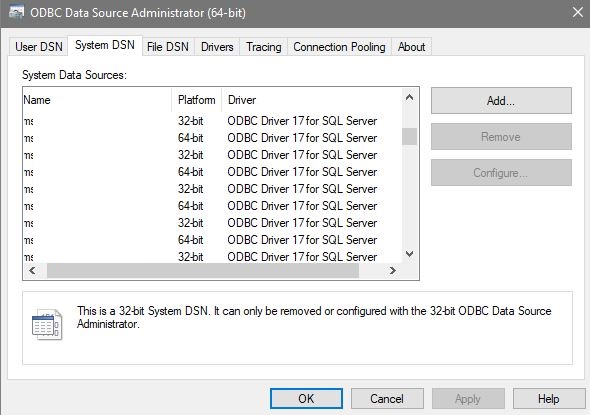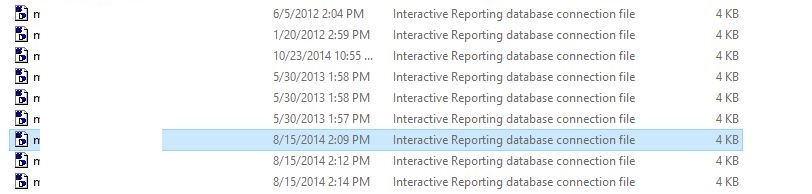To find out what OLEDB providers/drivers are installed is very easy via a universal data link file (udl).
Here is how.
By using notepad.exe editor please create an empty text file with the extension .udl
Right mouse click on that file in the File Explorer, and select properties.
Upon clicking on the Provider tab, a list of all installed OLEDB providers shows up.
Additionally, a udl file allows to create and test connections.
Please see below.