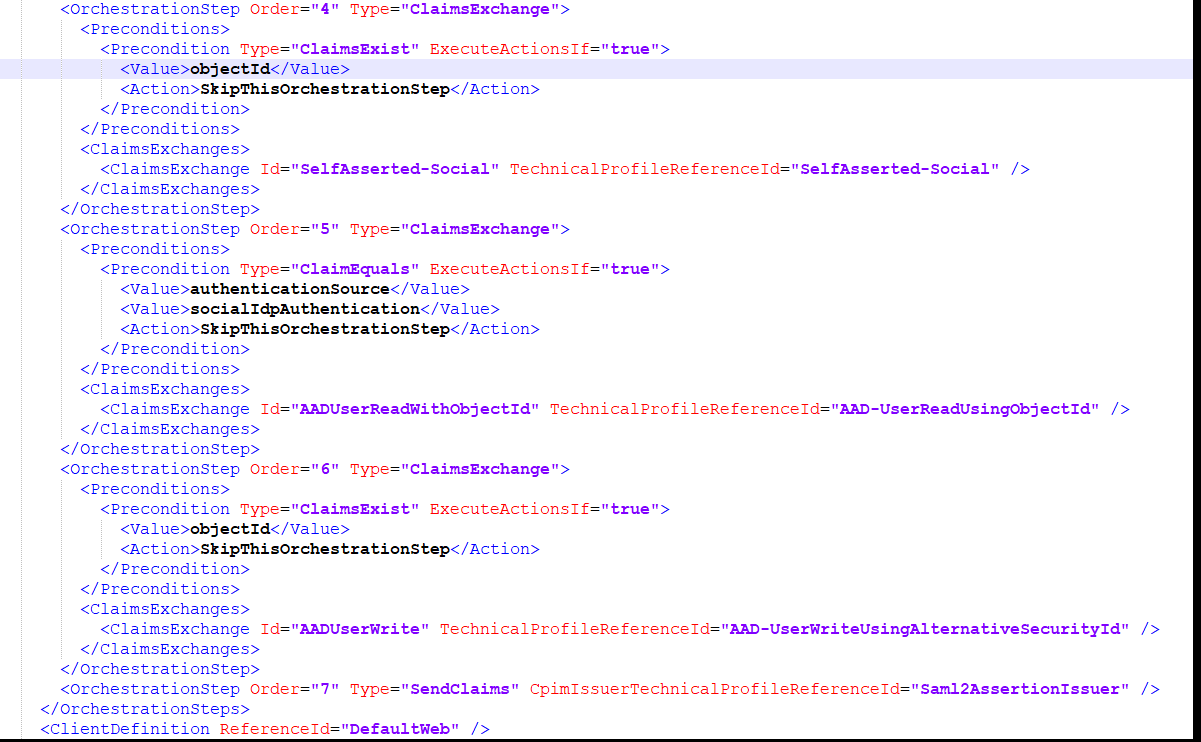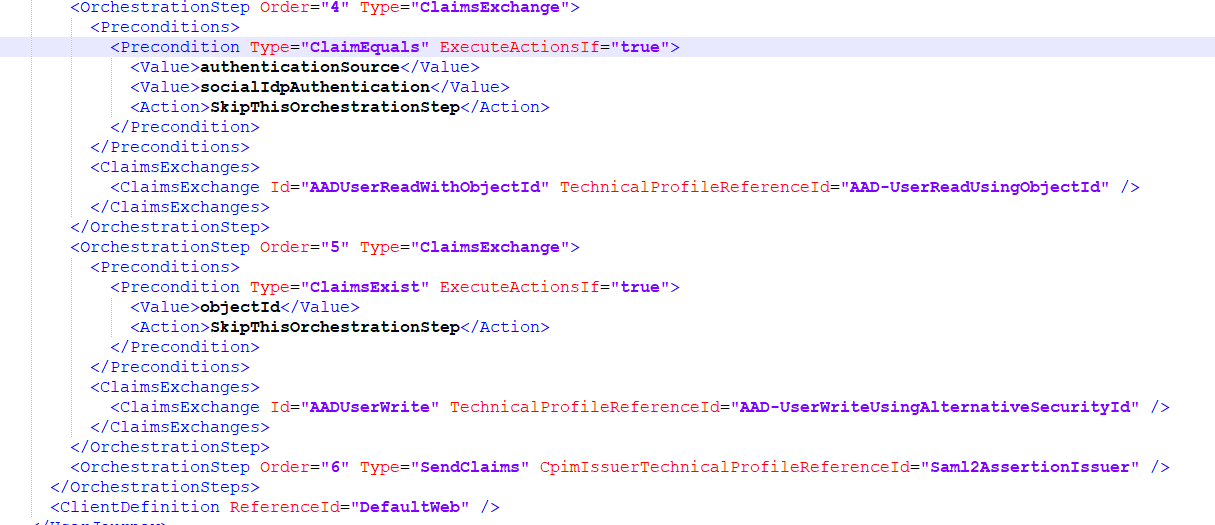Microsoft Entra External ID
A modern identity solution for securing access to customer, citizen and partner-facing apps and services. It is the converged platform of Azure AD External Identities B2B and B2C. Replaces Azure Active Directory External Identities.
2,633 questions