You may try Reg Export command , so it would be like
REG EXPORT HKEY_LOCAL_MACHINE\SOFTWARE\Microsoft\Windows NT\CurrentVersion\NetworkList\Profiles Registry.reg
You may use Reg Import to import it
This browser is no longer supported.
Upgrade to Microsoft Edge to take advantage of the latest features, security updates, and technical support.
Hi,
I understand that Netsh wlan should be used to export /backup the wifi profiles.
My situation is bit different, I would like to export the profiles when booted to WinPE instead of using the source computer's operating system.
Found following entries in Registry, is there exists any work around to export the wifi profiles using registry (or Netsh from WinPe)?
HKEY_LOCAL_MACHINE\SOFTWARE\Microsoft\Windows NT\CurrentVersion\NetworkList\Profiles
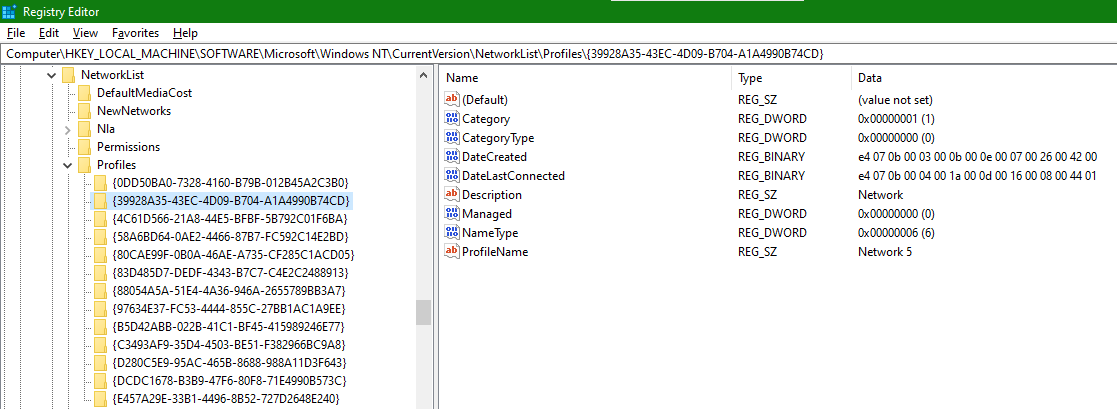
You may try Reg Export command , so it would be like
REG EXPORT HKEY_LOCAL_MACHINE\SOFTWARE\Microsoft\Windows NT\CurrentVersion\NetworkList\Profiles Registry.reg
You may use Reg Import to import it