Add the SMTP address to the on-prem object, not to the 365 synced one.
Once you add it to the on-prem object, it will get synced to Azure within 30 minutes.
Error trying to add SMTP e-mail address in Exchange 365 with Azure AD Connect
Greetings everyone.
Here is a picture below of when I tried to add a SMTP address to any account on Office 365. I made sure the accounts I was trying to add didn't exist but I get this error every time. The Azure AD Connect has zero errors and seems to be syncing without any issues that I can see. Any clue of what I might be doing wrong or maybe a setting I need to change? Thank You!
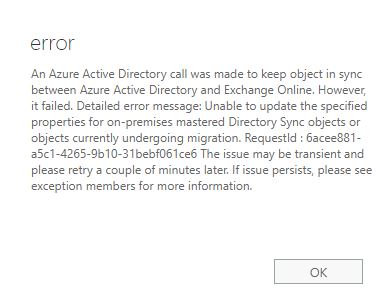
-
 Andy David - MVP 141.3K Reputation points MVP
Andy David - MVP 141.3K Reputation points MVP2021-02-04T20:02:12.56+00:00
2 additional answers
Sort by: Most helpful
-
kuchJ2021 26 Reputation points
2021-02-04T20:27:02.043+00:00 Thank you @Andy David - MVP ! I knew it was going to be something simple I was missing. Appreciate your quick response and help!
-
 Patrik Lleshaj 1 Reputation point
Patrik Lleshaj 1 Reputation point2021-02-04T20:07:32.163+00:00 On the on-premises AD:
- Look at the attributes editor tab if you can find old values who represent the same SMTP as you want to add
- Delete them if necessary
Did you try a manual sync via the Powershell on the server, where AD Connect is installed?
Also you can see on the M365 Admin Page, if there are additional errors with the AD Sync Health.