Thanks for the response. Here used frameworkcontentelement only. not BlockUIContainer.
But problem is nested tables create using code behind binding.
main necessary point is using ****"HierarchyTemplate"**** for create nested tables.
<Table BorderBrush="Orange" BorderThickness="1">
<TableRowGroup>
<TableRow>
<TableCell>
<Paragraph>Outer Table</Paragraph>
<Table BorderBrush="Yellow" BorderThickness="1" Padding="20">
<TableRowGroup>
<TableRow>
<TableCell Background="AliceBlue">
<Paragraph>Inner Table</Paragraph>
</TableCell>
</TableRow>
</TableRowGroup>
</Table>
</TableCell>
</TableRow>
</TableRowGroup>
</Table>
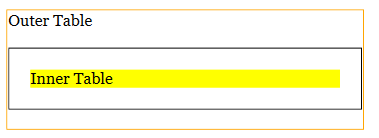
Is there any idea????

