@Avisa Naresh On Azure portal, you can find the keys at : Agent management under log analytics workspace
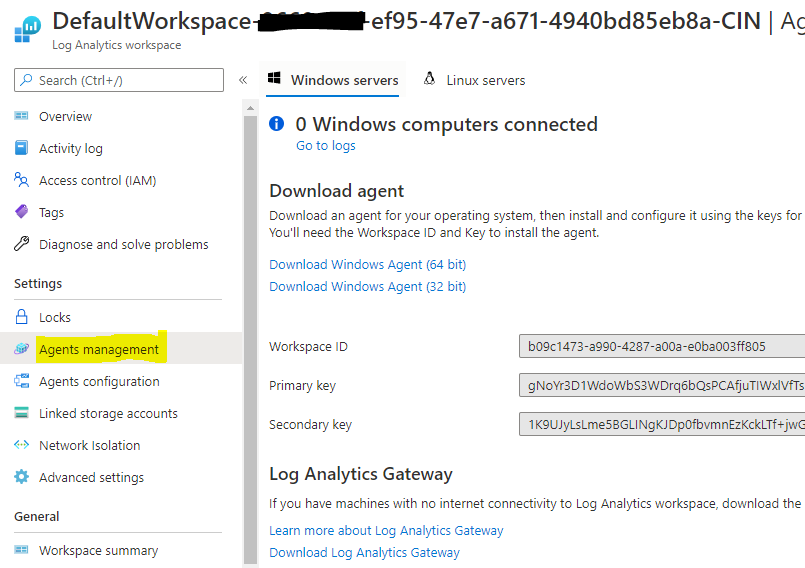
If you do not have the permission, please have a look here and check if you have any of these permission.
Default built on roles for log analytics.