Welcome to the Microsoft Q&A (Preview) platform.
Happy to answer your questions.
This article explains how to delete an invitation to a recipient before they accept it. This will prevent them from creating a share subscription and they will never receive any shared data. If you delete the invitation to a consumer who has already created a share subscription, deleting their invitation won't have any impact.
Navigate to a sent data share
In Azure Data Share, navigate to your sent share and select the Invitations tab. Listed here are all of the recipients of invitations to this data share. Click the boxes next to the recipients whose invitations you would like to delete and then click Delete.
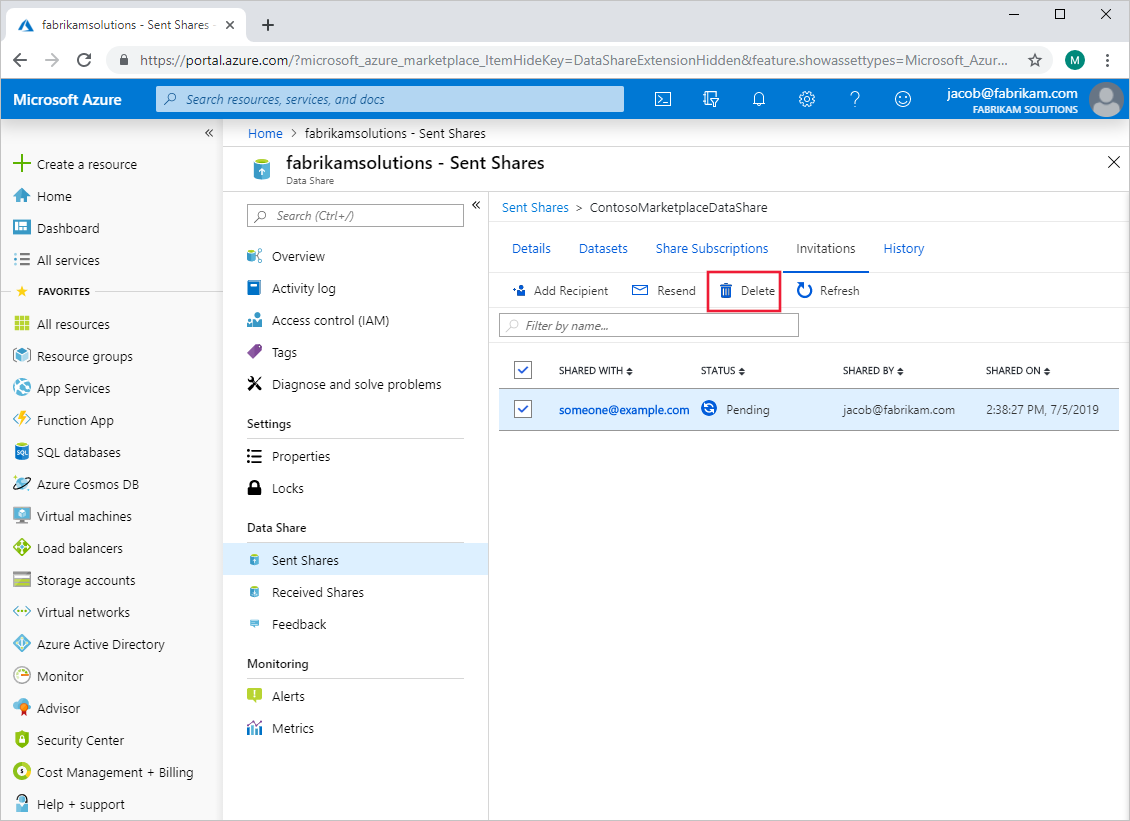
Hope this helps.