Update 4: I got this working. The trick was to create the storage (Gen 2) , then under "settings" enable "Static Website".
This seems to do a few things:
- Enables an endpoint of the form xxxx.z5.web.core.windows.net (as opposed to the normal blob access that has "blob.core.windows.net" in the path)
- This creates containers called $log and $web
- The $web container can (unlike a regular container) have a filename starting with a period, such as
.well-known(note this is shown in the gray bar above) - Then you need to enable public access to the $web container
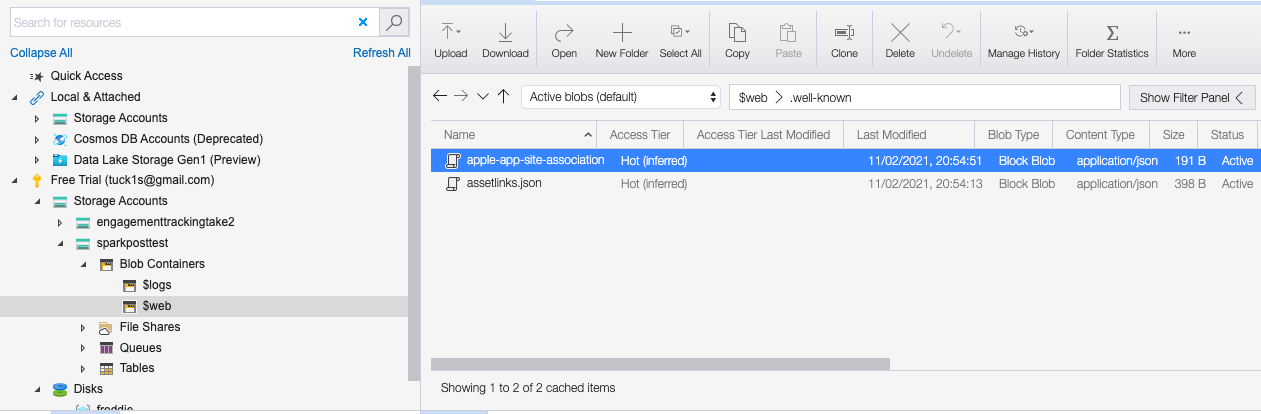
- Then wait for the public access to be enabled ..
- In the Front Door Designer, create a backend rule of type "Custom Host" that points to your "web.core.windows.net" resource
- Save and wait for the Front Door to update (can take 5 - 10 mins). In my above testing I was waiting until the status indicator top right showed it was done. Actually you have to watch the "Activity Log" to see that it's really done.
