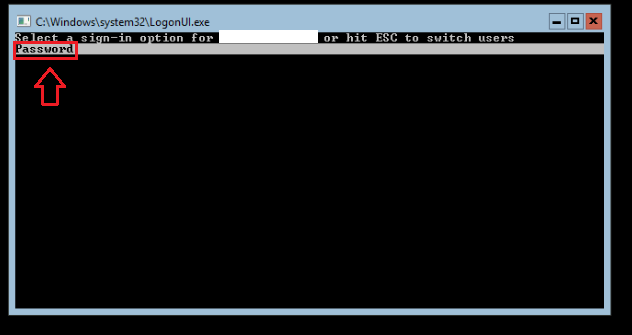Hi,
Sorry that I didn't reply for a long time. I was trying to find a solution and now I get one that might work.
Before we go to the solution, I'd like to know the meaning of "able to use smart card authentication using RDP". Do you mean when smartcard is connected to the physical server using smartcard reader and smartcard sign-in option is available in the RDP computer?
If so, we can try setting smartcard sign-in as a must for the server. Please see, Additional smart card Group Policy settings and registry keys.
The following smart card-related Group Policy settings are in Computer Configuration\Windows Settings\Security Settings\Local Policies\Security Options.
Interactive logon: Require smart card
This security policy setting requires users to sign in to a computer by using a smart card.
Enabled Users can sign in to the computer only by using a smart card.
To manage local group policy for Server Core, please see
Server Core 216 - How do I access/edit local group policy for Computer-Windows Settings-Security Settings
Managing local group policy on Windows Server 2008 Core Edition
After setting this policy to enabled, the server has to sign in with a smartcard. If smartcard sign-in option is still missing, sorry that I have no other solutions. If you'd like to, please contact Microsoft Support for Business or call Microsoft. There will be a dedicated Support Professional can troubleshoot this issue with you.
Please note: Information posted in the given link is hosted by a third party. Microsoft does not guarantee the accuracy and effectiveness of information.
If the Answer is helpful, please click "Accept Answer" and upvote it.
Note: Please follow the steps in our documentation to enable e-mail notifications if you want to receive the related email notification for this thread.