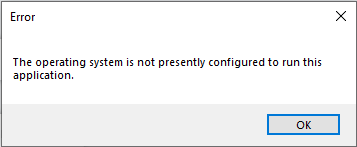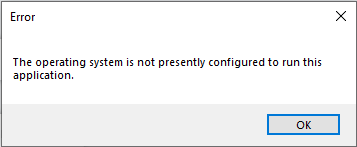I don't know if this is a SQL Server issue, an Office issue, a Windows issue or something else. Windows 10, Office Pro 2016, SQL Server 2016 using Management Studio 18 as a client, and Visual Studio 2012. Last year we modified our database access to use Windows authentication, using a Windows Service account. Along with that change I was instructed to open my SQL client and my Visual Studio SSIS tools by using “Run as a different user” so I can open them with that service account. Over the last few months I’ve had an intermittent issue (once or twice a week) where attempting to perform any task in the SQL client or Visual Studio that involves importing from or exporting to MS Excel results in the attached error, which can only be cleared by using Task Manager to force quit the application. In Visual Studio the error occurs when attempting to open any package that has an Excel connection manager in it, and it hangs on that validation step. The only way to resolve it is to perform a quick repair on MS Office. I have confirmed that this only happens if I use “run as a different user” to open my SQL client or Visual Studio. I’ve confirmed that the service account has the needed permissions on the program folders for MS Office, SQL Server Management Studio 18, and Visual Studio 2012.