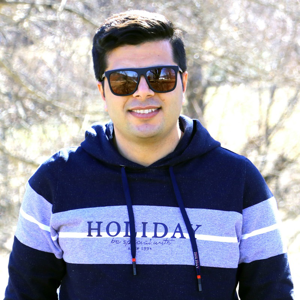Hi @Hossein Dabbaghan ,
I suggest you use Areas. Because it is an ASP.NET feature used to organize related functionality into a group as a separate.
When a partial view is referenced by name without a file extension, the following locations are searched in the stated order(MVC):
▶/Areas/<Area-Name>/Views/<Controller-Name>
▶/Areas/<Area-Name>/Views/Shared
▶/Views/Shared
▶/Pages/Shared
If you use partial views like this:
<partial name="_LoginPartial"/>
When you move the folder where _LoginPartial is located, the corresponding view will not be found.
You can click on the links below to help you understand:
If the answer is helpful, please click "Accept Answer" and upvote it.
Note: Please follow the steps in our documentation to enable e-mail notifications if you want to receive the related email notification for this thread.
Best Regards,
YihuiSun