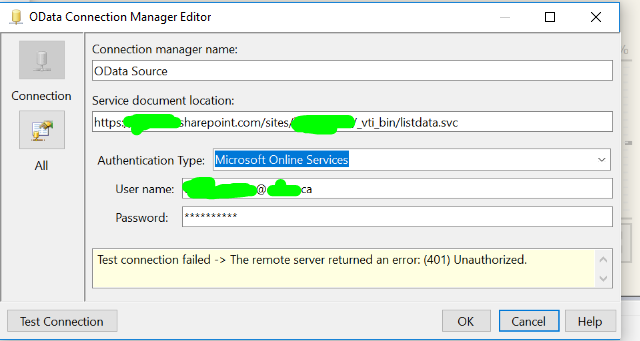Hi @Uzi 7117 ,
The remote server returned an error: (401) Unauthorized.
Please check if the service document location is correct and if the username and password are correct in Odata Connection Manager.
May I know if you can use Windows Authentication?
Please refer to the following links:
Tutorial: Using the OData Source
SSIS ODATA Connection issue
Using the OData Source in SQL Server Integration Services
Best regards,
Mona
----------
If the answer is helpful, please click "Accept Answer" and upvote it.
Note: Please follow the steps in our documentation to enable e-mail notifications if you want to receive the related email notification for this thread.