Hi @Mick LMTC ,
If external users are required to download the Microsoft Authenticator app, please check the following points:
1.Sign in to Azure AD Admin center>Azure Active Directory>Properties>Manage Security defaults>choose No:
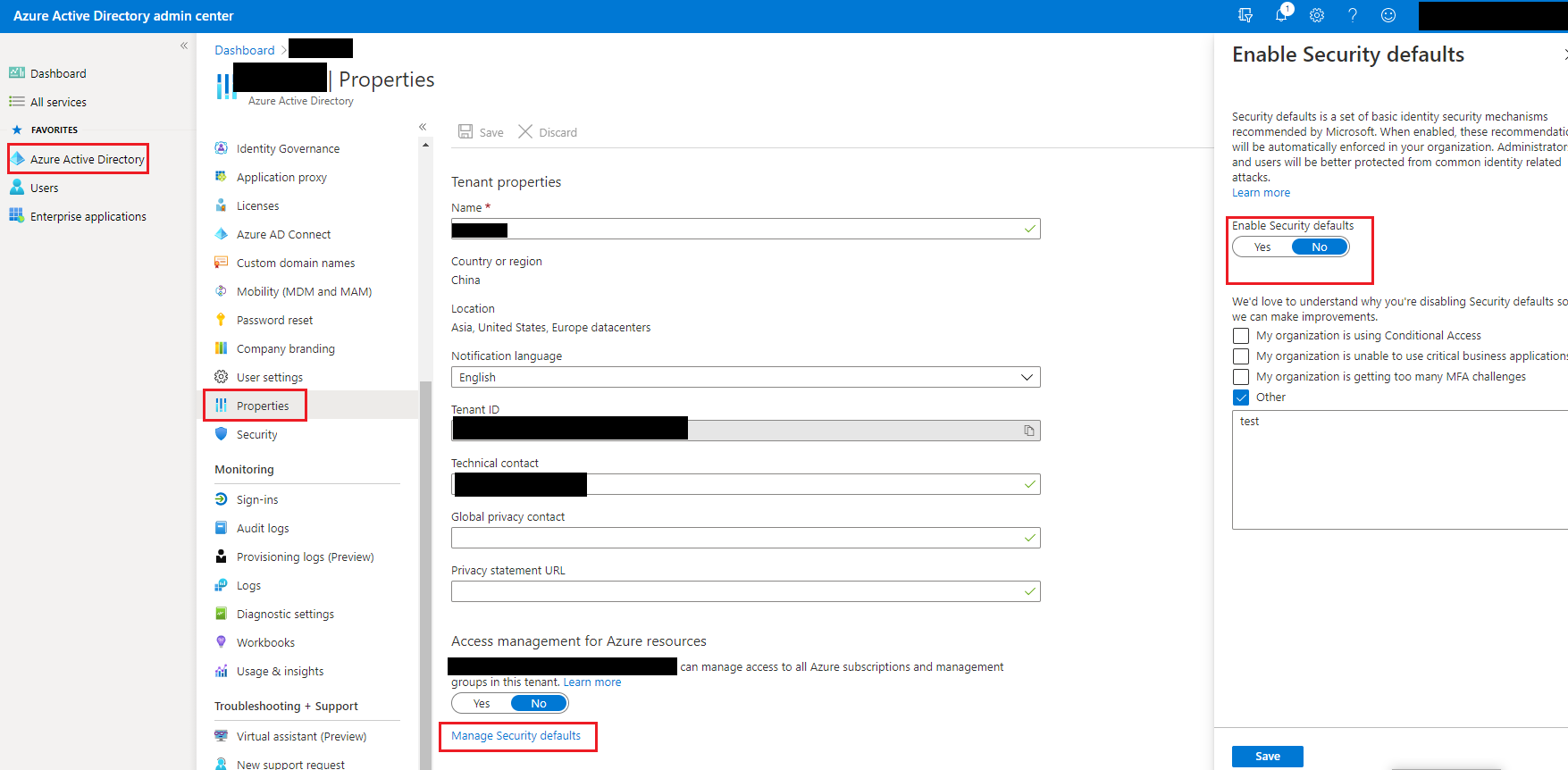
2.Go to Azure Active Directory>Security>Conditional Access>select the policy which has enabled MFA for external group users>Click Off.
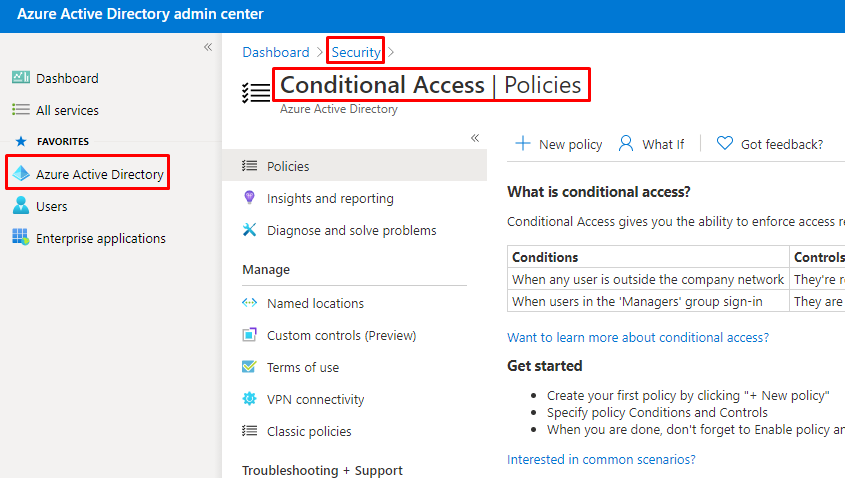
More information for your reference:
If an Answer is helpful, please click "Accept Answer" and upvote it.
Note: Please follow the steps in our documentation to enable e-mail notifications if you want to receive the related email notification for this thread.
