There are two DSVM images on marketplace:- Please use the below links to create the same.
- Windows Server 2019 (Datacenter edition) DSVM - marketplace link
- Ubuntu Server 18.04 LTS DSVM - marketplace link
https://learn.microsoft.com/en-us/azure/machine-learning/data-science-virtual-machine/tools-included
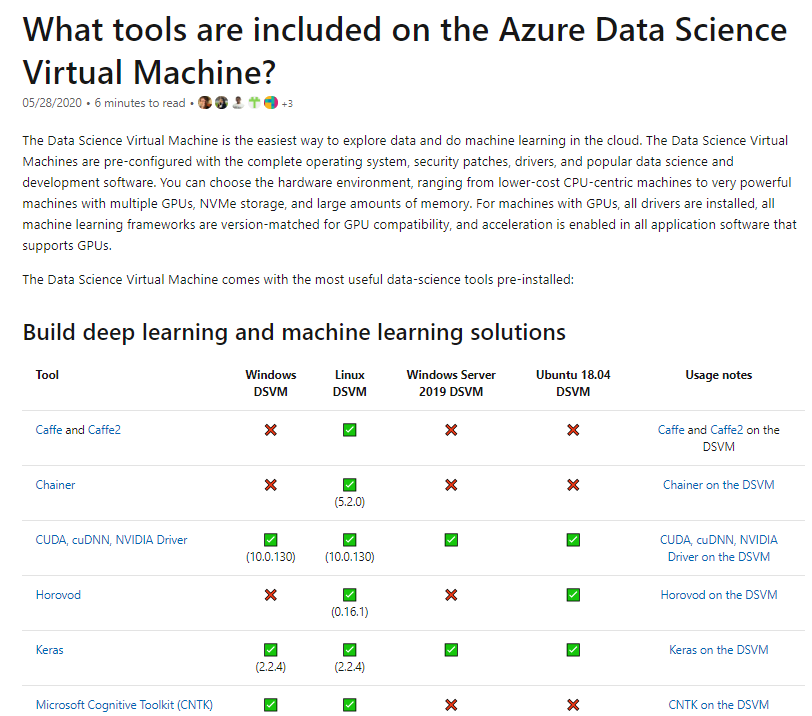

Edited:
OpenCV library is supported for Ubuntu Server 18.04 DSVM. Once the image is loaded using cv2, Instead of cv2.imshow() use the inline script to show the image. I have validated this on the VM:
import cv2
import numpy as np
from matplotlib import pyplot as plt
img = cv2.imread('path_to_image.jpg',cv2.IMREAD_GRAYSCALE)
plt.imshow(img, cmap = 'gray', interpolation = 'bicubic')
plt.xticks([]), plt.yticks([]) # to hide tick values on X and Y axis
plt.plot([200,300,400],[100,200,300],'c', linewidth=5)
plt.show()
Source of this info: https://stackoverflow.com/questions/14655969/opencv-error-the-function-is-not-implemented