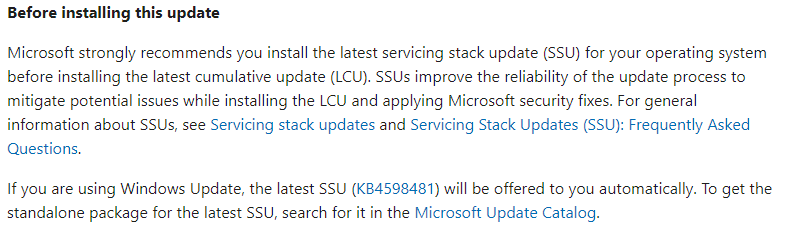In you log files I noticed there is error 0x80240022 and this error is related to the root certificate.
Are these PCs part of domain?
Are you able to authenticate to domain correctly?
Try open start in the affected system and search for feedback and open the Feedback Hub app and report this issue.
In the affected system try run command prompt as administrator and then type the following command:
sfc /scannow
And let it runs and see what is the result.