@BrettSh You can use LDP.exe on the computer where you have installed AD DS Tools.
- Run
Nltest /dsgetdc:command and copy the DC name from the output. - Run
LDP.exeand click on Connection > Connect > Paste the DCName, use Port 636 and select SSL checkbox. - Click on bind under connection menu and login using your service account.
- Click on Browse menu > Search and specify the parameters as highlighted below. In the output you will get UPN and Employee ID.
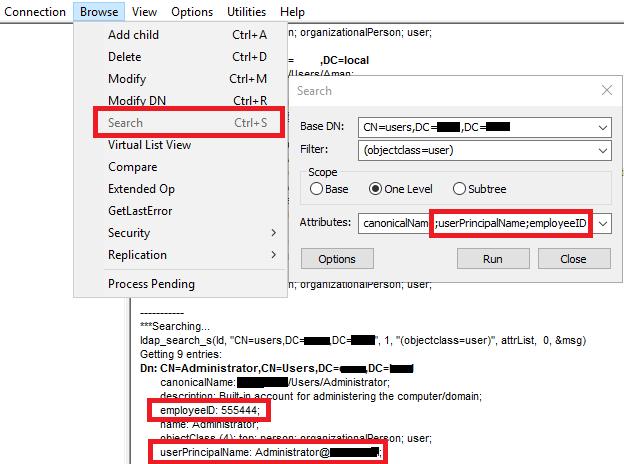
OR
Download ADFind.exe from http://www.joeware.net/freetools/tools/adfind/ and run below command:
AdFind.exe -h DC_Name:636 -b cn=users,dc=your_domain,dc=your_domain_suffix -f "objectcategory=person" userprincipalname name employeeID
Note: Instead of cn=users you can specify OU=your_OU_name to search within specific OU or just specify domain's DN to perform domain wide search.
-----------------------------------------------------------------------------------------------------------
Please "mark as answer" or "vote as helpful" wherever the information provided helps you to help others in the community.
