Hi @Jesus Marin · Thank you for reaching out.
For this purpose, you need to sign in to MFA Service Settings page by using Global Administrator or Authentication Policy Administrator account and configure below options:
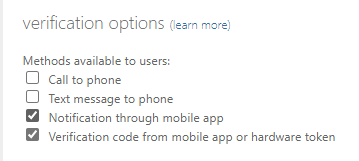
Once this option is configured, users registering for MFA will only get the options to use MFA Authenticator app during MFA proof up.
Note: There is no option to configure separate MFA methods for Member and Guest users.
Already registered users might not get the option to re-register for MFA. To force already registered users to register again, use below cmdlet:
- Run
Connect-MsolServiceand sign in with Global Admin account. - Run
Set-MsolUser -UserPrincipalName username@domain.onmicrosoft.com -StrongAuthenticationMethods @()to clear MFA authentication method.
-----------------------------------------------------------------------------------------------------------
Please "Accept the answer" if the information helped you. This will help us and others in the community as well.
