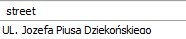We have a SSIS package that extracts data from a MySQL DB view and loads it into a SQL Server table. This has been working fine for a couple of years now on SQL Server 2017. After we've upgraded to SQL Server 2019 though, it has started to give DTS_E_INDUCEDTRANSFORMFAILUREONERROR errors.
Actual error messages are in the below screenshot.

I've tried to debug and simplify the problem statement and finally figured the following 2 scenarios.
If I setup the ODBC Source step with the query below then it doesn't work.
select customer_id , customer_name from bi.customer;
If I set it up as the one below, it works.
select customer_id, CONVERT(customer_name, char(60)) as customer_name from bi.customer;
This if of course just a sample query so I don't want to go and change all packages like this.
Would like to know if anyone has any idea why this is happening and if there is a more standard solution to ensure we don't have to do all these changes to all packages.
UPDATE 3/3:
I was able to isolate this down to one row and column and it looks like something to do with special characters.
The value in question is as shown below
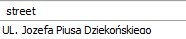
I basically tried to insert 1000 rows at a time and it initially worked but started to fail within a certain range. I further narrowed down the rows loaded and was able to identify a specific row where the package was failing (there may be more such rows/columns but this was the first instance) and when i try to insert just that row it fails.
Specifically, when I include the street column shown above it fails and it loads fine if I do not include that column.