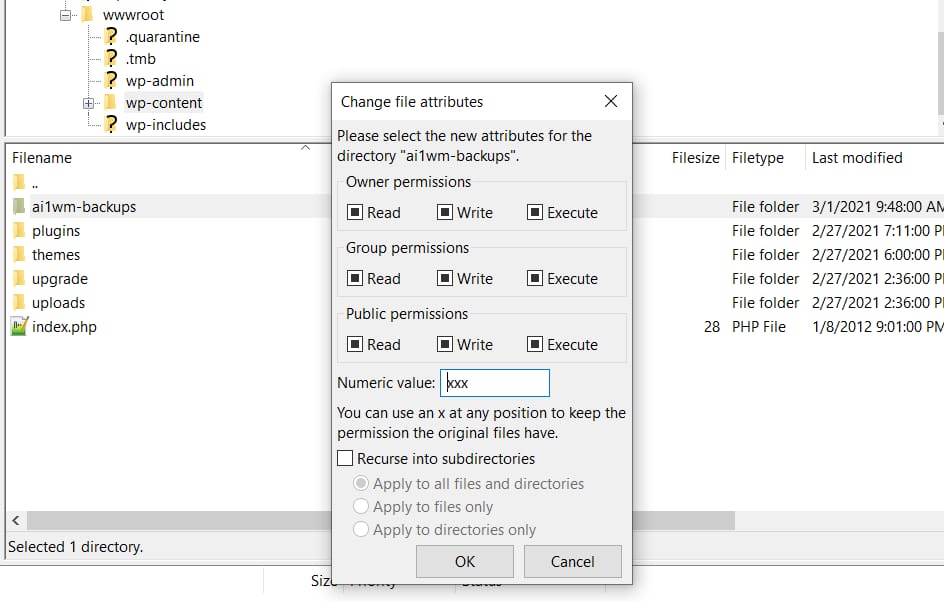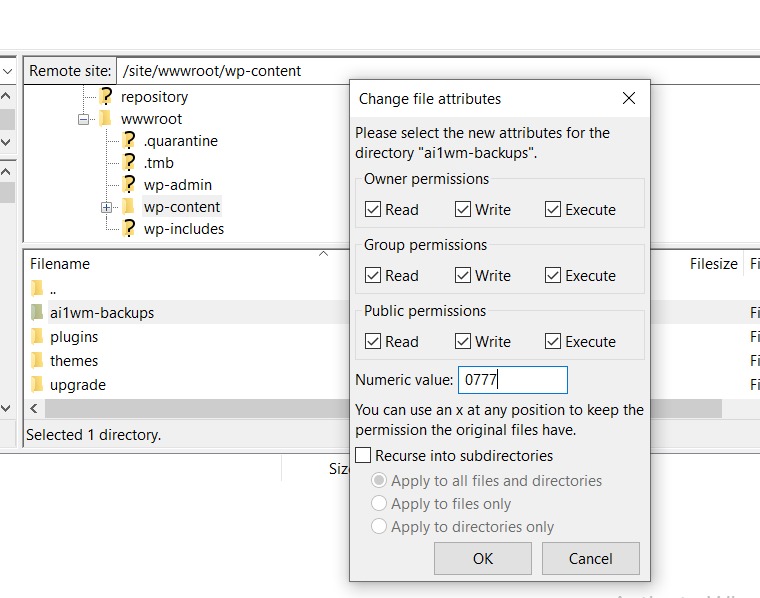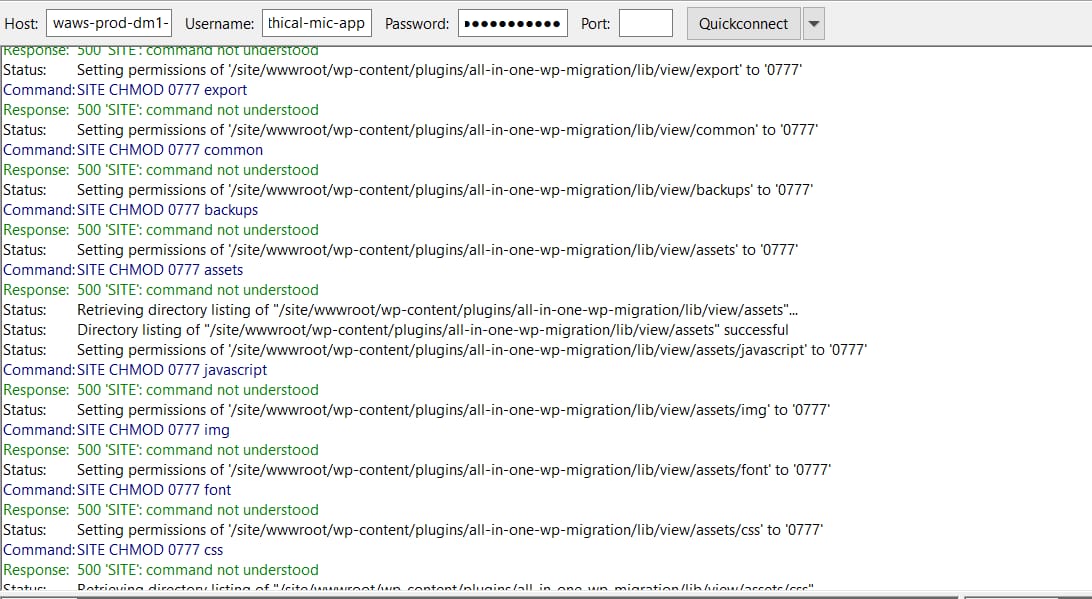@Detayo , we apologize for the frustration you have encountered with trying to set your file permissions. This question has come up in the past and the PG response is below.
If a customer needs to set the permissions for their files/directories, they will need to create custom Docker Container with their app built into the image. For data persistence, they will need to create a symlink for the directories in their container to "/home".
Our images can be found at https://github.com/Azure-App-Service
Please let us know if you have questions or concerns. We look forward to your confirmation of the resolution or the ability to answer further questions you may have on this matter.