Hi ,
First make sure AD users are set-up to Control access through NPS Network Policy in ADUC.
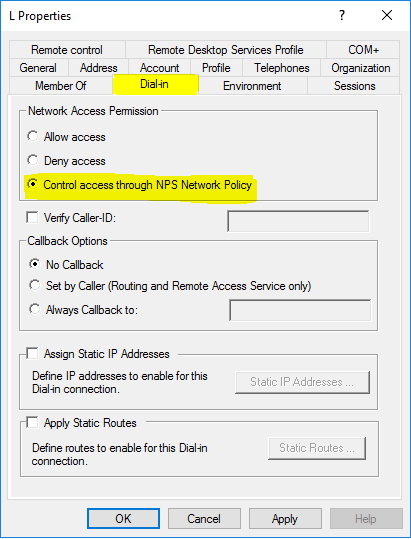
Or configure NPS to ignore User account dial-in properties:
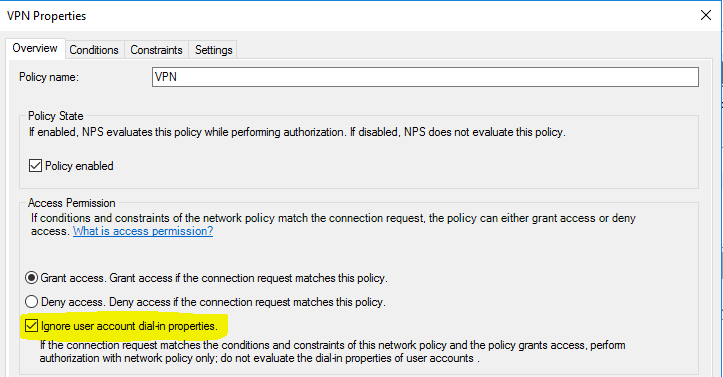
Then check if users can authenticate via Network Policy Server.
Best Regards,
Candy
--------------------------------------------------------------
If the Answer is helpful, please click "Accept Answer" and upvote it.
Note: Please follow the steps in our documentation to enable e-mail notifications if you want to receive the related email notification for this thread.
