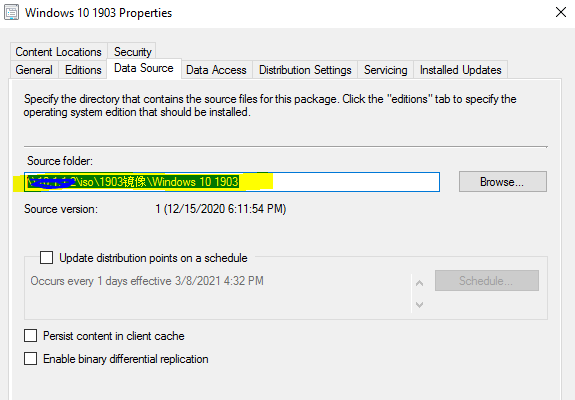Your question is basically the same as this: https://learn.microsoft.com/en-us/answers/questions/307556/sccm-in-place-upgrade-ts-installed-but-the-os-not.html
What it comes down to, your TS does NOT equal Windows Upgrade.
The TS is a deployment mechanism to run tasks, so a Task Sequence can complete successfully (depending on conditions and logic), and not actually upgrade the OS.
Example situation:
Running 1809 -> 1909 Upgrade Task Sequence.
Task Sequence Starts and gets to Upgrade Step
Windows Setup Engine Fails after the intial Reboot.
Task Sequence is kicked back in by the SetupRollback.cmd file and the TS goes into the "Rollback" Section
The TS finishes successfully because it completed without erroring
If you want the TS to fail if after the Upgrade Step, the machine isn't on the new version of windows, you would need to create a condition on a step to force it to error and have the TS fail out.
To download an example of error trapping in an upgrade task sequence, you can download a complete / complex example here: https://garytown.com/waas-1909-ts-download