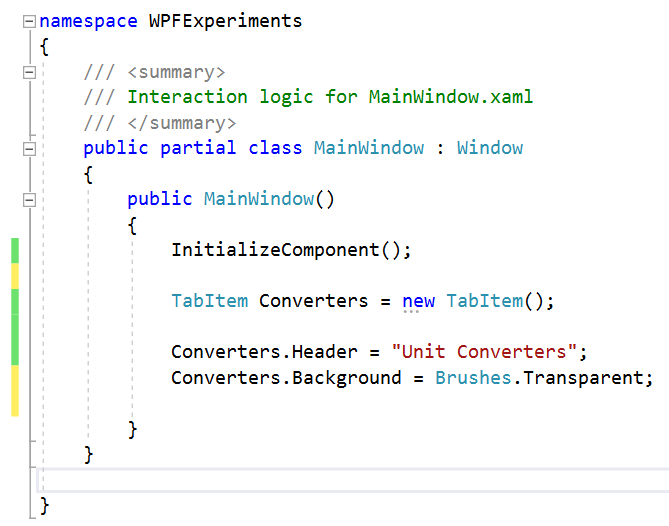Welcome to our Microsoft Q&A platform!
You can set your TabControl name as 'MyTabControl', then add the 'MyTabControl.Items.Add(Converters); ' in C# code.
Step1:
<TabControl Name="MyTabControl">
Step2:
TabItem Converters = new TabItem();
Converters.Header = "Unit converters";
Converters.Background = Brushes.Transparent;
MyTabControl.Items.Add(Converters);