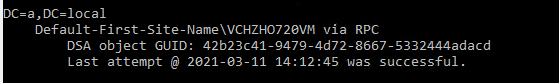Hello @RSprott ,
Thank you for posting here.
Based on the deascrition above, I understand you have one root domain and one child domain.
We can check as below:
1.You can check how many DCs in both root domain and child domain by running command nltest /dclist:root.domain and nltest /dclist:child.domain .
2.On all DCs, if there are only several DCs in the entire AD forest, we can check if there is the entry
"997a6da4-64bb-4a34-a65d-6766a2d1834a._msdcs.na.int-bn.com" on al DCs one by one.
For example:
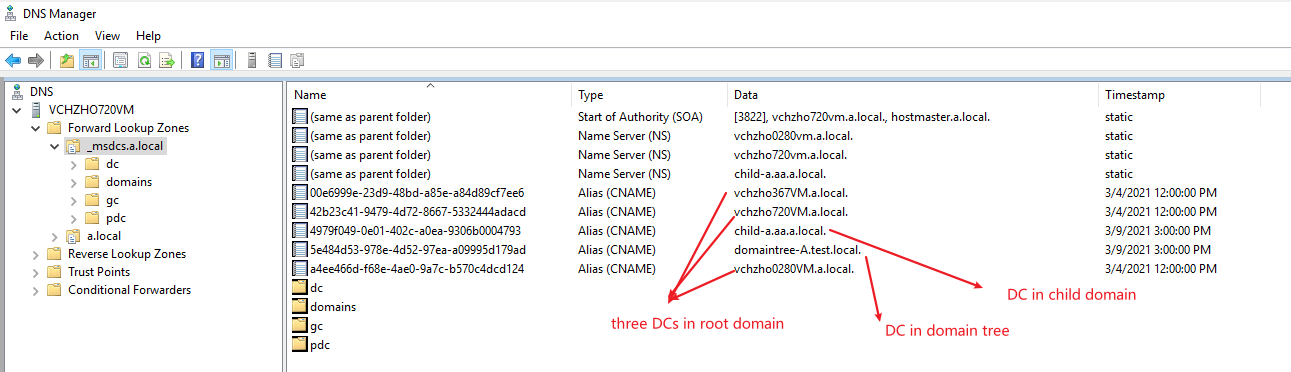
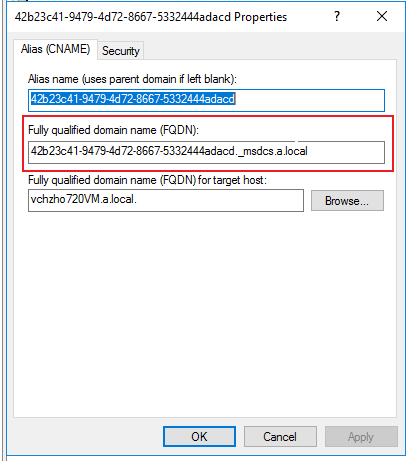
3.Check if the GUID 997a6da4-64bb-4a34-a65d-6766a2d1834a of the DC is actually existing or not, I mean maybe we have removed it, but not clear it completely.
Hope the information above is helpful.
Should you have any question or concern, please feel free to let us know.
Best Regards,
Daisy Zhou