You could set permission in SharePoint and you could do it not only for PDF but for other files too.
In case you set permission as View Only then user is only able to view document and won't be able to download it.
To learn more about permissions, take a look at:
https://support.microsoft.com/en-us/office/customize-permissions-for-a-sharepoint-list-or-library-02d770f3-59eb-4910-a608-5f84cc297782
These settings shall work with most browsers , just make sure you are using the latest version and SharePoint is fully updated.
SharePoint 2013 restricting downloads of PDF documents
What site settings should be set in SharePoint 2013 to: 1. Restrict all but a limited set of users to a read only permissions (no download) for files in PDF format 2. Limit full control of all documents in all formats (including download) to one or two users 3. Work with all major browsers (Internet Explorer, Edge, Chrome)
3 answers
Sort by: Most helpful
-
Reza-Ameri 16,826 Reputation points
2021-03-09T17:39:42.807+00:00 -
 Trevor Seward 11,681 Reputation points
Trevor Seward 11,681 Reputation points2021-03-09T20:54:26.62+00:00 You will need to deploy Office Online Server into your environment to do this. You can then assign them view only permissions for any file type OOS is able to handle, including PDFs (which get converted to Word Docs for viewing purposes only).
Alternatively, you can use Active Directory RMS to restrict what is done with files in SharePoint. This is the more complicated and costly solution as it requires end user licensing.
-
 Echo Du_MSFT 17,111 Reputation points
Echo Du_MSFT 17,111 Reputation points2021-03-10T06:03:35.237+00:00 Hello @Gerald Garcia ,
You could customize permissions for list/library and item.
1) Library Settings >> Permissions for this document library >> Stop Inheriting Permissions >> grant specific users "Full Control" permission
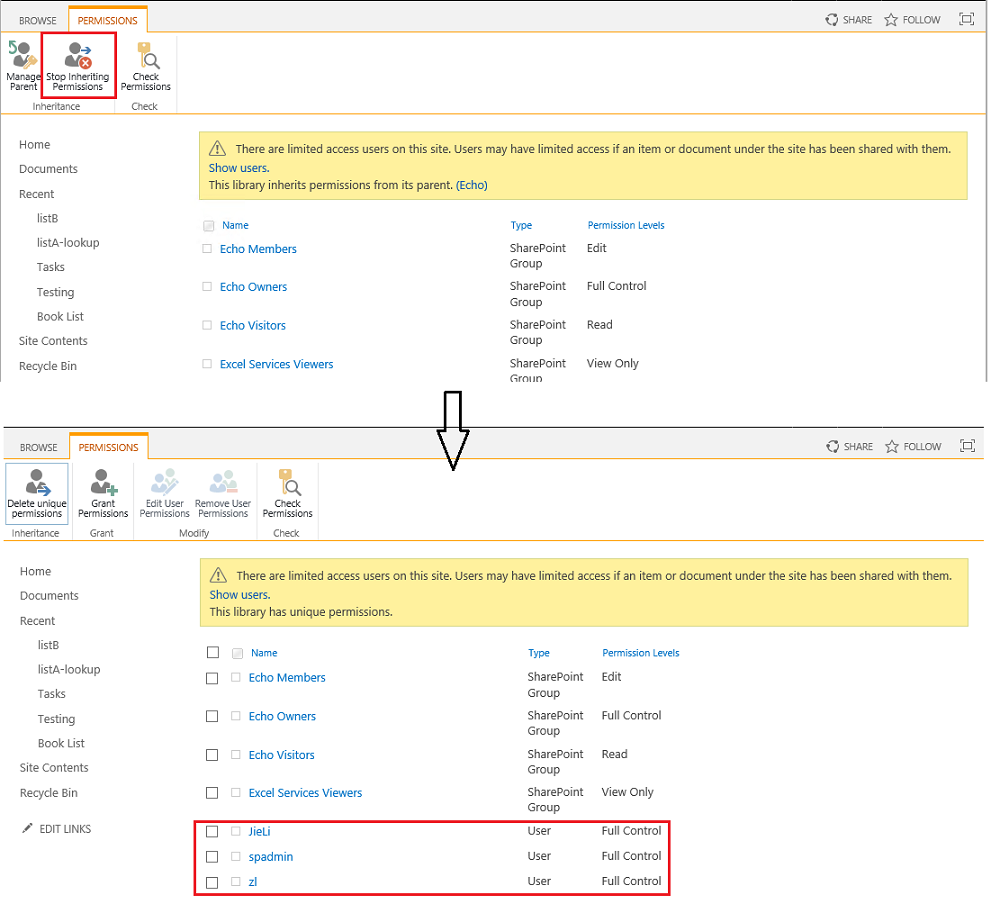
2) You can create a folder in the Document library and classify all PDF files into this folder. Then go directly to modify the permissions of the folder without setting up each PDF file.
More information, please refer to this article.
Thanks,
Echo Du=================
If an Answer is helpful, please click "Accept Answer" and upvote it.
Note: Please follow the steps in our documentation to enable e-mail notifications if you want to receive the related email notification for this thread.





