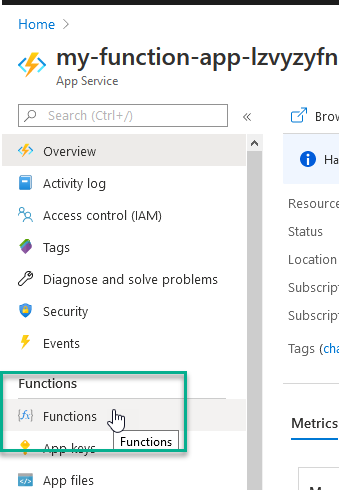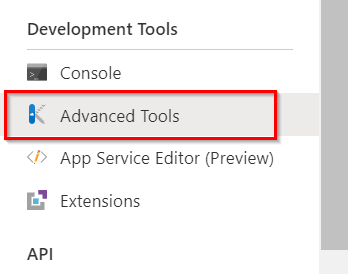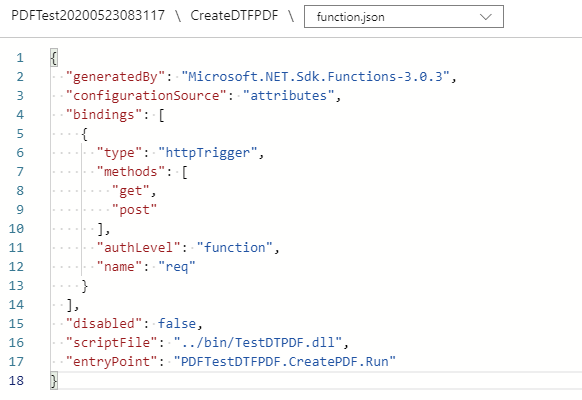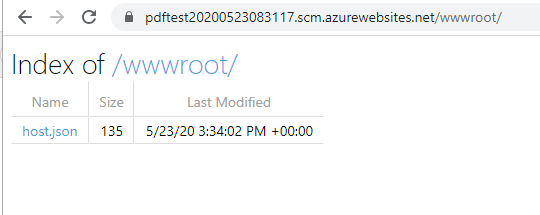Assuming you're using the package deploy option in Visual Studio as it recommends, Azure Functions will actually run your code directly from an uploaded ZIP file (amongst other benefits, this improves speed and makes deployments atomic).
You'll find the ZIP files in D:\home\data\SitePackages. They're timestamped so it should be easy enough to see which is the latest, but you can look in packagename.txt to see the one that's currently deployed. If you download that ZIP then you can check whether your DLL is in it.
More details at https://learn.microsoft.com/azure/azure-functions/run-functions-from-deployment-package.