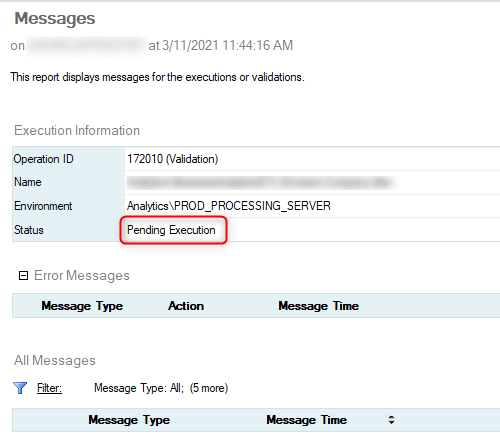Hi @Vivek Devalkar ,
That's the nature of the beast.
You need to be on the SSIS server via Remote Desktop or Kerberos settings should be setup properly.
Good link on the subject: Getting Cross Domain Kerberos and Delegation working with SSIS Package